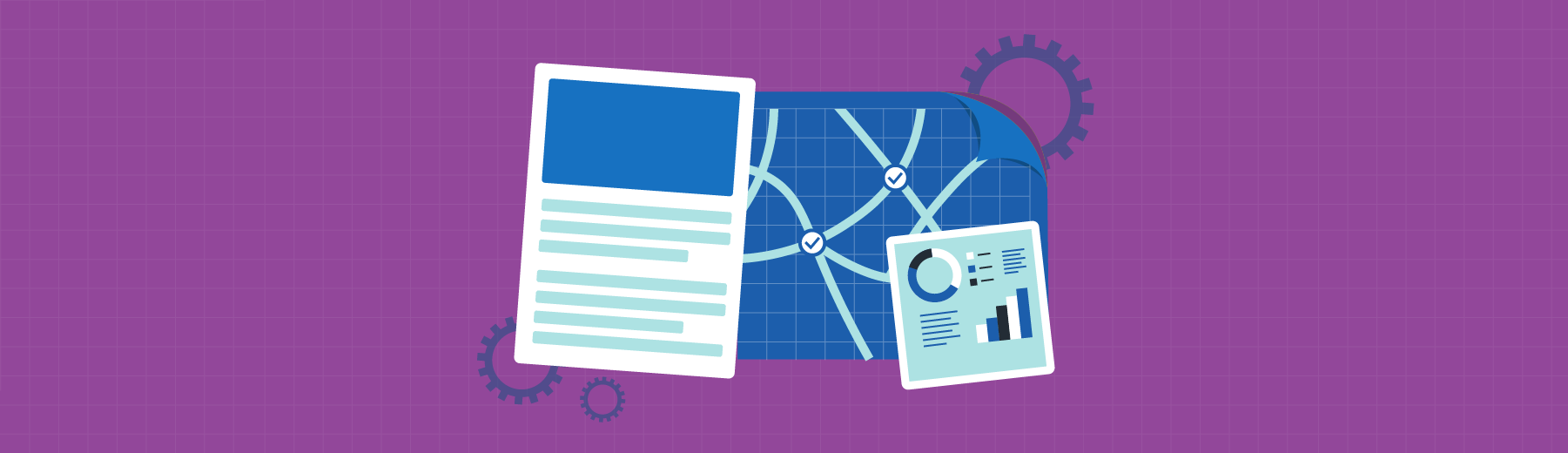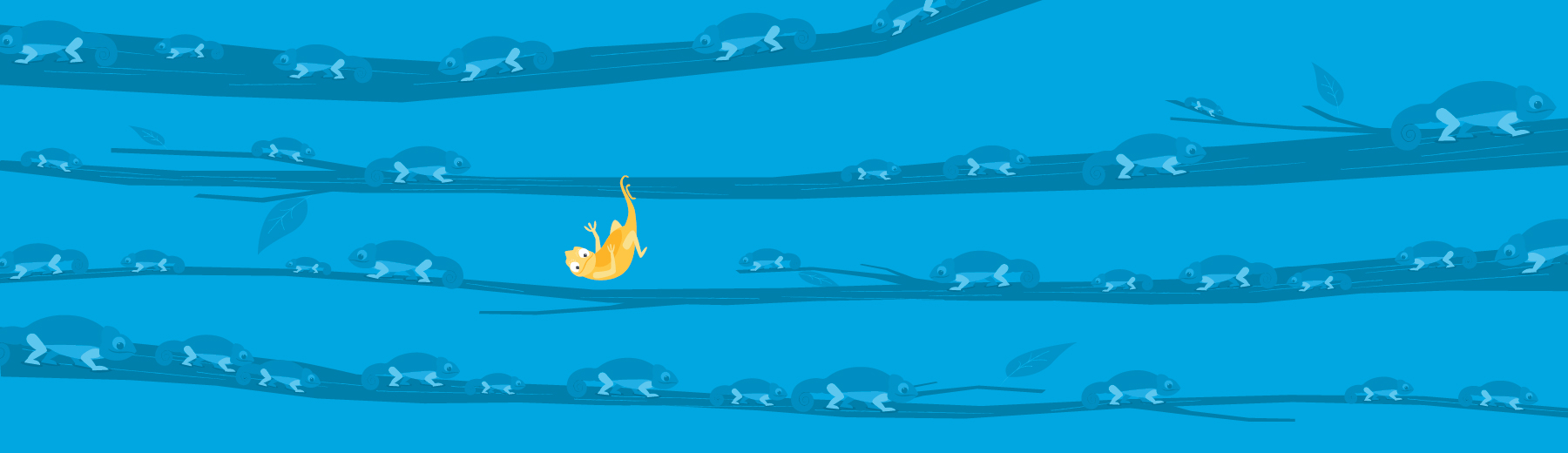In content marketing, old habits die hard.
(Normally we’d insert a “Die Hard” gif right here, but let’s move along.)
A content audit is the perfect tool for breaking said habits.
Have your performance metrics on conversion landing pages plateaued? Organic results in search generating the same ol’ click-through rate? Can’t win a Featured Snippet to save your life?
Well, it’s clear it’s time to shake things up.
Conducting a well-organized content audit with the goal of enhancing specific metrics sheds light on where your existing content is falling flat and how it can be improved.
Spoiler alert: Content audits are often time-consuming.
But the payoff lies at the end of the journey when you can cycle all of your findings into your next marketing campaign.
There’s no better feeling than knowing every asset you create is backed by hard data and that you have a concrete blueprint for success laid about before you.
And that’s what a content audit provides you.

What Is a Content Audit?
Before embarking on a content audit, it’s important to fully understand what the process includes and why it matters to your brand. If you’re experiencing a lack of engagement from your target audience, your first instinct might be to craft new copy in the hopes of enticing people to visit your site. This isn’t a bad approach, but it might not be a beneficial action step to take. It turns out that updating and repurposing current content can be one of the most efficient content marketing tactics.
A content audit is a systematic health check of your content, its performance, its strengths and its weaknesses. By sifting through your existing assets, you can evaluate which content could be re-optimized and which topics may need expansion.
Content audits can be comprehensive in scope (mining a year or more of inventory) or condensed into asset-specific, short-term investigations — depending on the needs that your organization is meeting.
In practice, content audits should dictate subsequent content strategies, making them the frontline resource for making business decisions. When done correctly and intently, inspecting your copy can successfully lay the groundwork for all blog content planning and content optimization efforts going forward.
Quick Terms To Know
In researching the content auditing process and determining a model that can be adapted to your purposes, you’ll likely come across references to a few important terms.
Let’s clear those up now:
- Content inventory: A complete list of all content on a website organized by URLs, content type and page hierarchy, often housed in a spreadsheet.
- Content strategy: The development, publication and management of content to support marketing and business goals.
- Content audit template: A formatted, structured guide to organizing and presenting content audit results.
- Site audit: An in-depth analysis of all factors related to a website, not just on-page content.
- Competitive content audit: A report on how one site’s content compares to that of competitors.
OK, now that’s out of the way.
How Often Should You Conduct a Content Audit?
Content audits are completely customizable.
Personalize an audit to map out your short- or long-term needs, which can range quite dramatically.
For starters, marketers should conduct an actionable content audit, at minimum, once a year. These annual examinations tend to be more comprehensive and time-intensive, and the results can be more conclusive and actionable. Look at this approach as an opportunity to plan the next year’s content goals based on your team’s findings. We believe you need to examine old content at least once in a 12-month period because, sadly, some topics have short life spans, leaving extensive content gaps for readers. Figure out where new content is actually needed with an annual website check-up.
On the other end of the spectrum, it’s not uncommon for audits to be ad hoc or focused specifically on a given campaign. You can easily run an audit of your top five best-performing pages in a matter of minutes if that’s all the information you need at the moment. This form of content inventory is essentially meant to keep your top blogs or landing pages in peak condition and running smoothly. It can also be a good way to assess why these pieces of content are doing so well and then incorporate what’s working into any new content or content optimization projects.
Defining the parameters and goals of your content strategy governs how often a content audit may need to take place.
Yes, Social Media Should Be Included in Your Audit
Because user behavior signals factor prominently into search engine algorithms, a strong social media presence with high engagement can influence the larger value of your website content.
So it’s not enough to simply conduct a website content audit or CRO audit and believe you have true visibility into your brand’s total search performance. You also need to review the types of posts you publish on each social channel, the level of user engagement you receive and the conversations your content generates outside the parameters of your domain. Here’s a quick snapshot of our social performance last year using BuzzSumo:
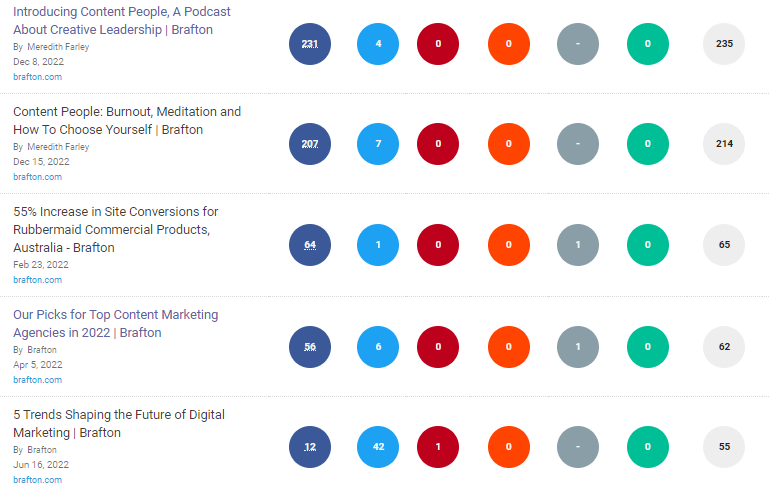
Utilizing the analytics platforms of LinkedIn, YouTube, Twitter and other social outlets, a social content audit should consider:
- Referral traffic.
- Audience demographics.
- Interactions (shares, likes, comments, etc.).
- Reach.
- Impressions.
- Links.
- Engagement.
Tools like Sprout Social, Buffer and Hootsuite can aggregate disparate data from each social channel into one convenient dashboard. Then, by pairing the results of your social audit with findings from Google Analytics, you obtain a more complete picture of your content’s value to your bottom line. Social media must be part of your content creation strategy, making it essential to analyze your social platforms’ performance to determine action steps for the future.
If you’re wondering how the content audit process actually works, you’ve come to the right place! Although it’s time-consuming, taking inventory of your website doesn’t have to be a headache if you complete one step at a time.
The Content Audit Process: Actionable Steps To Follow
To ensure you’re creating content of the highest quality, think of audits as an optimization tool.
Tagging structure not making sense to web crawlers? Content not deep enough to offer more than just surface-level value? Unsure whether you need more images or videos within your copy?
A content audit can answer these questions, empowering you to optimize your marketing assets following a step-by-step guide.
Here’s how today’s top marketers are framing their content audits:
Define Your Audit Goals, Time Frame and Content Type
Step one of any task should be to define the framework of what is to be acted upon and determine how success will be measured.
For a large-scale audit, it’s likely you’ll want to look at a quarter or year’s worth of data pertaining to all types of content.
Smaller audits may simply home in on just blog posts spanning Q1 of 2023, with the goal to optimize high-conversion pages to attract even more leads. Like any marketing effort your team takes, you must have a strategy to back it up. If you aim at nothing, you’ll be sure to hit it — so, always know what objectives you wish to accomplish with your content inventory.
Segment by Desktop and Mobile Versions of Content
As a matter of data-gathering, it’s important all stakeholders are clear on the content metrics they’re viewing. Distinguish between desktop and mobile metrics, as there will likely be significant variation between the two.
At Brafton, the vast majority of our clients’ site traffic comes from desktop, and desktop UX and content best practices differ from their mobile counterparts. Thus, we would likely want to first run an audit on desktop versions of content.
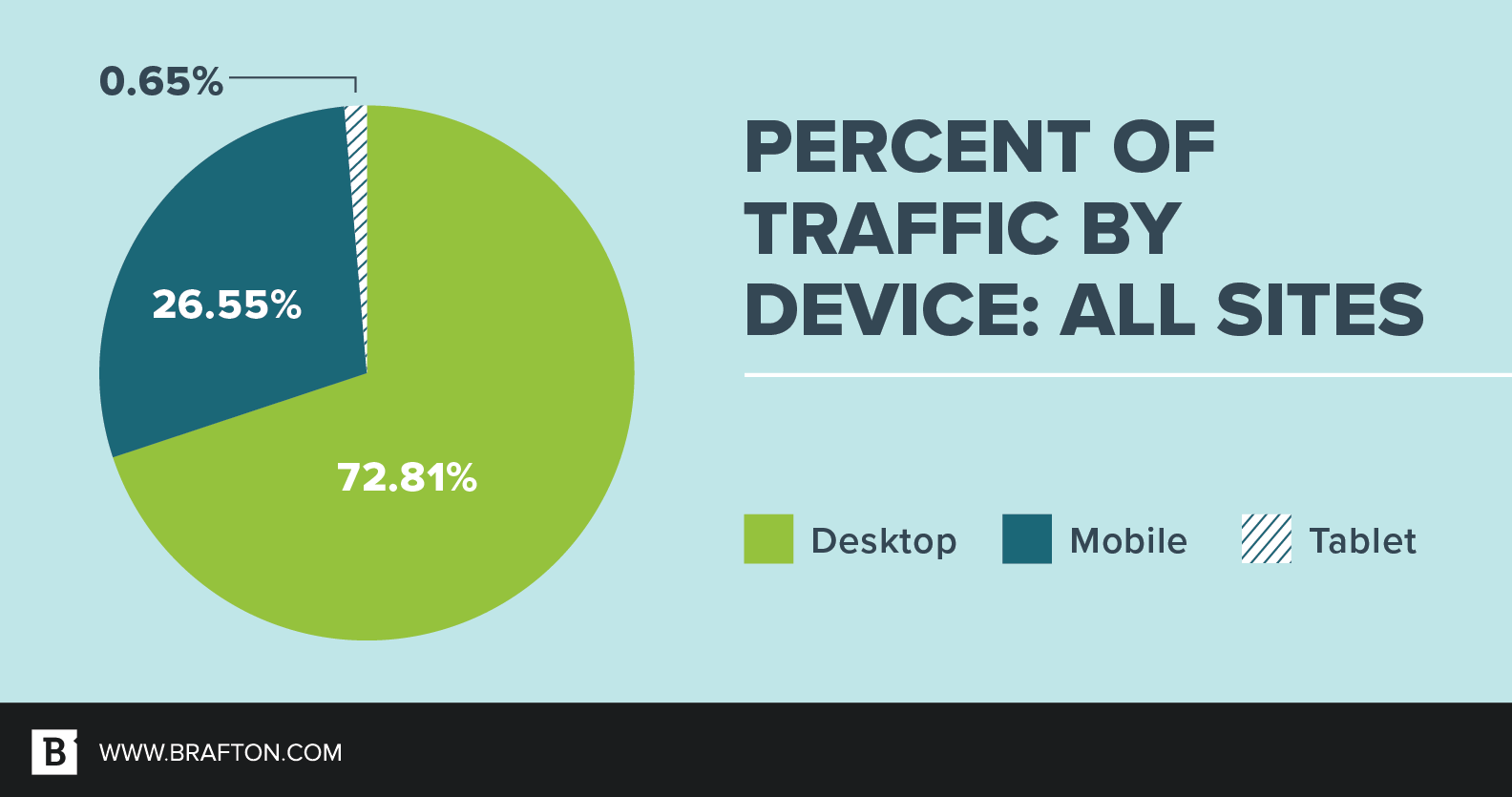
Create a Spreadsheet To Catalog All Crawlable – Not Just Indexable – Content
Because going through your website can take time and energy, a content audit template is a perfect solution for some of the more tedious aspects of data entry. With a spreadsheet that’s appropriately organized and labeled, you can transfer information into a living document that can be updated and used for future purposes. Creating this template for the first time may seem daunting, but it will make the auditing procedures much easier going forward.
Depending on the nature of your audit, you may find it useful to categorize just indexable content, versus content that’s both crawlable and indexable.
Some web pages are not designed to be indexed, yet they have content or intent behind them regardless of whether they appear in SERPs. Web crawlers can still find these pages, and during an audit, you may uncover elements of your crawled (but unindexed) pages that can be more concise or clear.
Conversely, a more common, succinct audit focuses just on content that is actually indexed by Google, as there are clear marketing metrics attached to these pages’ performance.
Gather All Sitemaps and URLs and Organize by Category Hierarchy
All content you review should correspond to a designated URL, which will be the primary way you classify and organize your audit. By the way, the URLs you put in your spreadsheet should be live hyperlinks, if possible. This allows you to quickly open each page as you need, rather than inserting URLs manually into a search bar later on.
From there, you need a tiered system of URLs, whether by product category or by existing sitemap structure. Most audits rely on some form of page labeling that catalogs the relationship between parent and child pages. To get the best results, you must be able to determine how the pages work together, both while doing the audit and when you check back on the results later on.
From there, you need a tiered system of URLs, whether by product category or by existing sitemap structure. Most audits rely on some form of page labeling that catalogs the relationship between parent and child pages. To get the best results, you must be able to determine how the pages work together, both while doing the audit and when you check back on the results later on.
Here’s a snapshot of landing pages we’re working on and how they’re organized to show corresponding information:
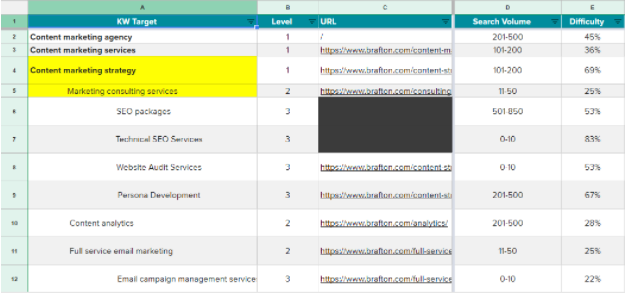
Filter Out (Or Hide) Pages That May Not Be Immediately Relevant to Your Audit Goals
For the sake of efficiency, hide rows and columns in your spreadsheet that may not be of immediate use, as pages that take up space in your audit template will merely cause unnecessary visual stress.
You can also filter individual columns and rows in Excel or Google Sheets, among others, to create a measurement scale that’s easy to follow. Essentially, the goal is to make your template as clear and straightforward as possible so you can easily see needed information at a quick glance.
Run the Audit With the Tool(s) Of Your Choice
So how do you extract all this data? Where does it come from? What tools are available to make this process a breeze?
Many site audit tools apply here. Think Screaming Frog, Raven Tools and Semrush. Web-crawling tools compile all your available URLs into a report and highlight errors and associated metrics.
Semrush’s crawler allows you to filter by domain sections taken from your XML sitemap, as seen below:
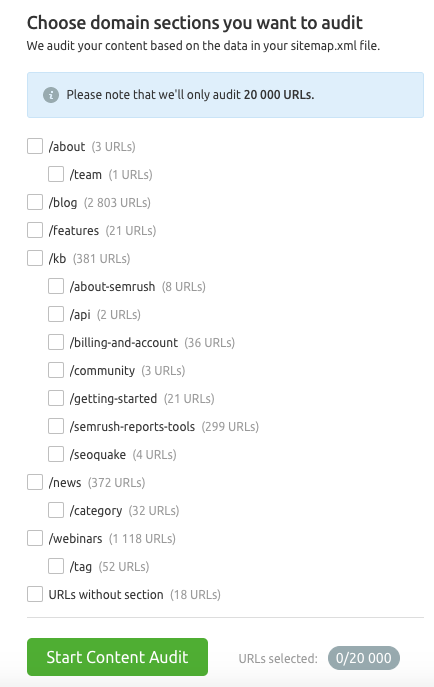
Google Analytics and Search Console also have pertinent value, as they already have your domain- and page-level metrics on hand. We can’t tell you exactly which website audit tool to use, but pick one that provides data points that will help you reach your specific objectives.
Input Content-specific Metrics From Your Audit Into Corresponding Cells in Your Spreadsheet
The metrics from which you intend to derive patterns are, for the most part, up to you.
However, a content audit traditionally looks at, among others, core performance metrics, such as:
- Traffic by channel.
- Click-through rate.
- Engagement.
- Sessions.
- Pageviews.
- Conversions.
- Time on page.
- Keyword rankings.
More sophisticated audits may delve into:
- Time of publication.
- Content length.
- Total shares by network.
- Total search presence.
- Metadata.
- Asset diversity.
Once you’ve collected your data trends, you must then export these figures into your spreadsheet.
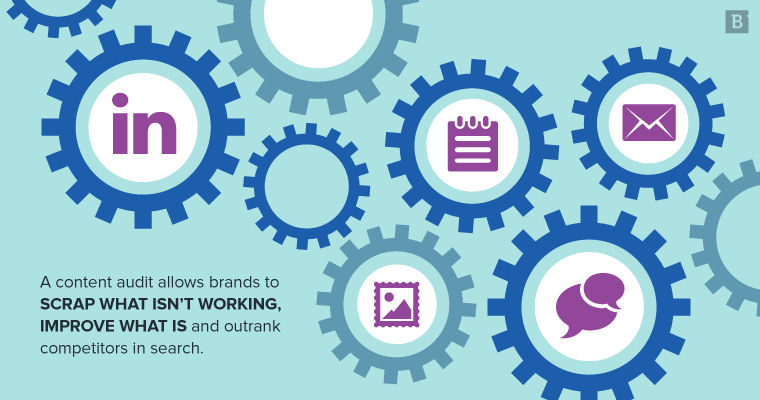
Repeat This Process for a Small Group of Core Competitors
You can’t evaluate or optimize your content in a vacuum, as all content is relative. Even if you create the highest quality content, you must note how your website stands compared to your competitors.
You won’t have analytics access to your primary, secondary or tertiary competitors, but you can still use tools like Searchmetrics, Semrush and MarketMuse to compare page-by-page performance metrics and link profiles.
This process allows you to identify content gaps, search opportunities and investment priorities that you can swoop in and use to your brand’s benefit. Offer your target audience information that your competitors may have missed by doing a deep dive into their product and content offerings and creating new content or optimizing existing copy that can fill in the cracks.
Format All Findings Into a Competitive Content Matrix
Grouping the key findings that stand out to you into a matrix provides a visualization of how your content compares to similar companies.
Some cases involve a more subjective analysis, as including thoughts on competitors’ UX and branding are important to note but not necessarily rooted in hard data.
Here’s an example of a competitive scorecard Brafton often uses:
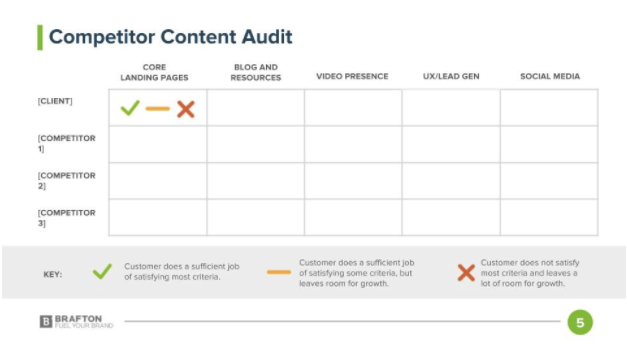
And here’s an example of how detailed you can break out comparisons however you like:
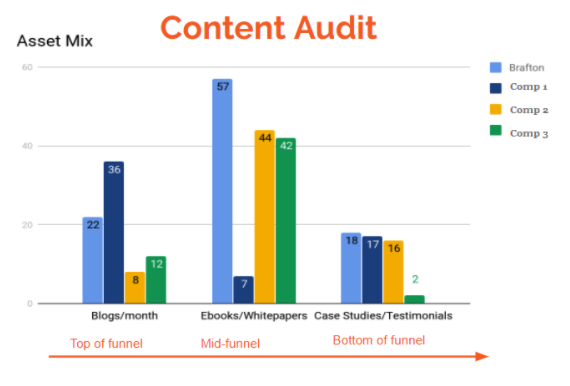
As you can see, a content audit that’s formatted to prompt actionable next steps is paramount to optimize your content creation process. It enables team members from other departments to quickly grasp the strengths and weaknesses of the company, as well as the business’s perceived online market position.
Identify Content Performance Gaps and Opportunities
Based on the metrics in your audit and the takeaways from your competitor’s content scorecard, determine what works and what doesn’t.
Where are you losing out to competitors? Is your social presence subpar? Can you ramp up investment into content creation to overtake your regional competitor in search? What old content could be optimized to better suit your readers and rank higher in search results? Are there content gaps in the market that you could fill with new content?
We often reach the conclusion of an audit finding that we’re totally whiffing on specific long-tail keywords, or that with a quick optimization of metadata, we can jump from position 12 to position three in SERPs. Learning about those fixes to current content can completely transform your site’s performance and make it way easier for your target audience to find your website. Although identifying opportunities takes time and energy to complete, it’s well worth the results it brings.
Here’s a content brief we used for an article this year. We optimized an older post by auditing it from top to bottom and then revamping it to hit on these major topics.
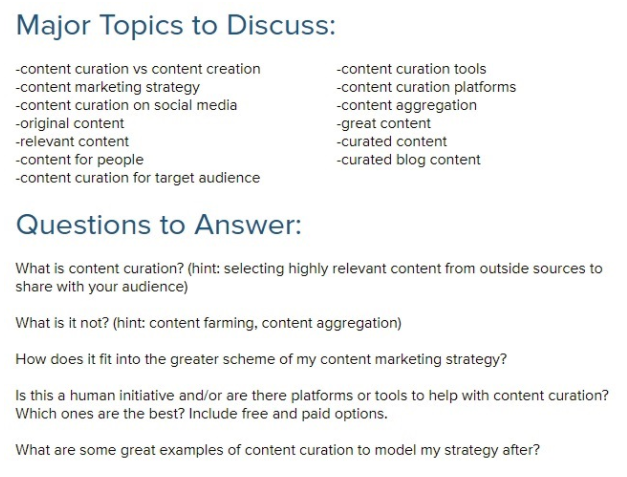
Launch Your Next Content Marketing Strategy
The information gleaned from the content auditing process requires a bit of analysis and brainstorming to fully process and report on.
If there are certain trends you see, can you build a content strategy to capitalize on them? If the metrics go against your current content strategy, can you tweak your approach to content creation or maybe expand into other asset types, like eBooks, webinars and video testimonials? How best can you use the data you’ve gathered to augment your website approach moving forward?
These questions should form the initial structure of your next marketing campaign, helping you launch a more targeted, effective strategy with the fewest amount of resources as possible.
Leverage Content Audit Tools To Make Your Life Easier
We’ve mentioned several content audit tools already, and you’re going to need them. Several of them.
Here’s a quick rundown of options out there on the market in no particular order:
- Screaming Frog.
- Raven Tools.
- Google Analytics.
- Google Search Console.
- MarketMuse.
- Semrush.
- Searchmetrics.
- BuzzSumo.
- XML Sitemap Generator.
- Nibbler.
- Moz Crawl Test.
- Site Analyzer.
- Seoptimer.
- Ahrefs.
- Optimizely.
In today’s marketing industry, high-quality content has never been easier to create. Be it something as large as a 3,000-word blog post or as tiny as a 320-character meta description, your content strategy should be nimble enough for your team to quickly audit every asset, optimize it for an immediate boost in organic ranking and fine-tune it in the future as algorithms change.
OK, fine. Here’s a “Die Hard” gif.

Editor’s Note: Updated January 2023.