You: You have a vast library of published, on-site content but a lack of clarity on which titles and assets should be included in your current social media strategy (and where and when).
This article: Details a quick process that will give you data-based direction. Specifically, I like to use this approach to help clients identify which pieces of existing content 1) will likely generate engagement and thus 2) deserve inclusion in their overall social media strategy.
It’s what one might call — should I say it? — a hack. Ugh, I said it. Sorry.
This process also requires @Buzzsumo, one of my favorite tools for social content analysis. They don’t pay me to say this (in fact, we pay them monthly). But the platform isn’t a huge investment and I find it very valuable when working to weave together SEO and social strategies. Also, a huge shout out to the great stats offered by the folks over at @Sprout.
Ok, so here we go:
Step 1: Choose your topic
The easiest terms to use are your target keywords. Those are likely the terms for which your content was optimized. (Right?)
If you don’t have target keywords: First — omg what are you doing with your life? Read this article by our CMO, Jeff Baker, ASAP.
And second — for the purposes of this process you can paint with a broader brush and select terms that are relevant to your business and your content. (For example, if you are a veterinary clinic with a lot of good blog and article content on pet care, your key terms could be: pet care, dog care, cat care, pet health, etc.)
And third — I want to apologize for how I just over-reacted about keywords back there. They’re a necessary evil but I hear that, in some circles, it’s totally possible to live a full life never having researched them. Ok, moving on.
Step 2: Plug your term into the Web Content Search Bar and click „search“
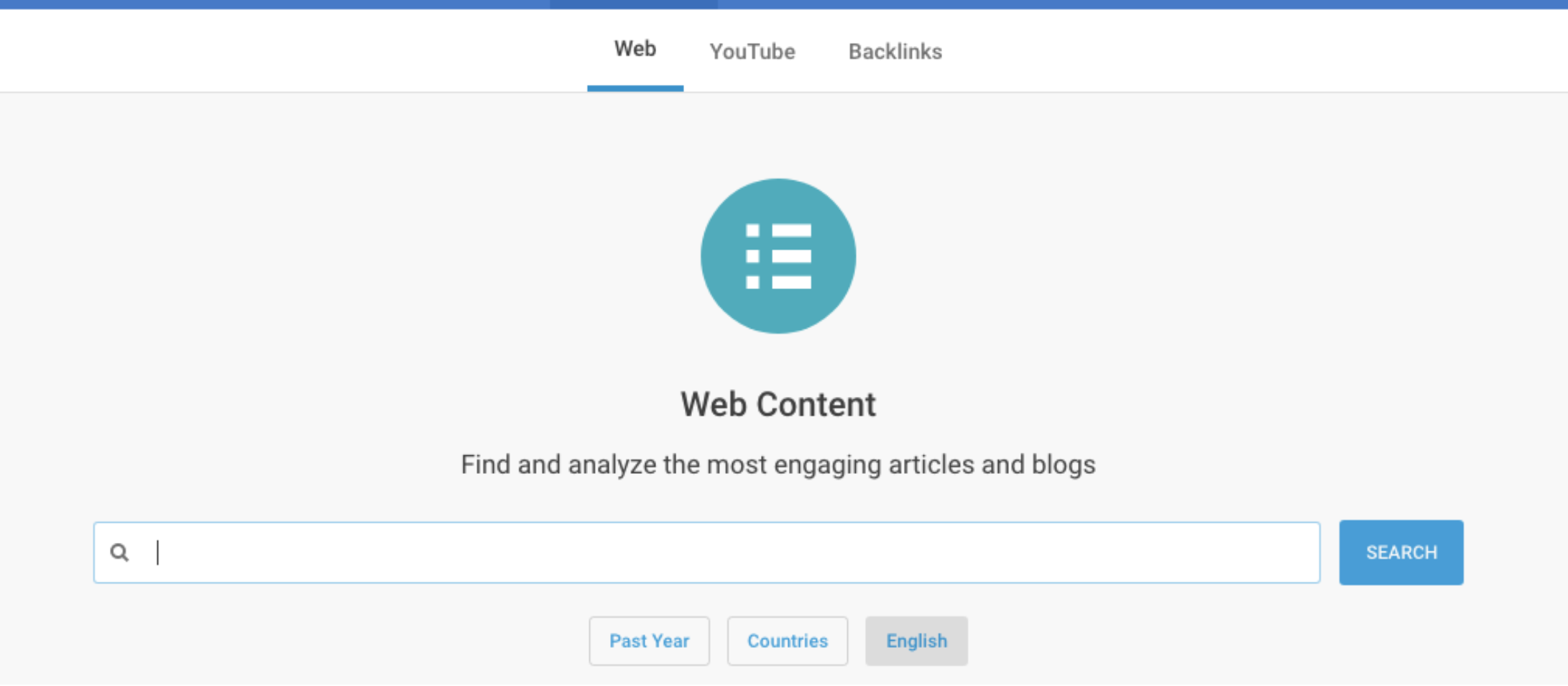
Step 3: Click on over to the „Analysis“ tab (Important! Don’t miss this step.)
By default, the Content results will display. Make sure to click over to Analysis.
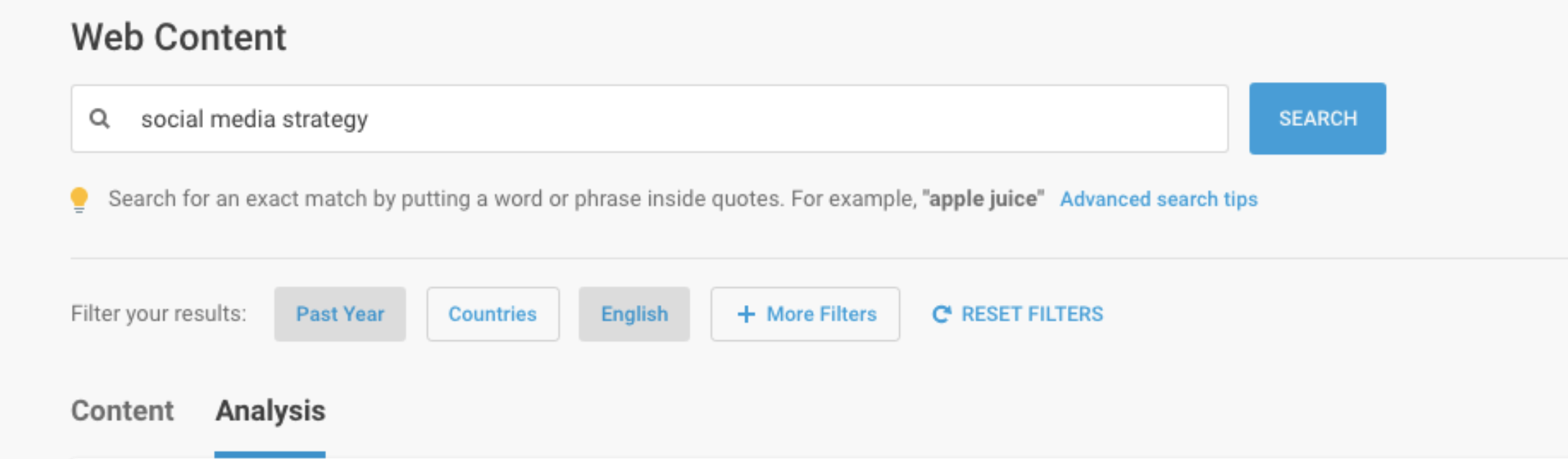
Step 4: Review and analyze the results
1. Average number of engagements
According to this Sprout article (which I reference all the time!), on average, a piece of content posted by a brand gets 13 engagements per day.
So, if the number of average engagements is fewer than 13, you might want to choose a new topic. (Also take a look at Sprout’s industry-specific engagements — farther down in that same article — when making your selection, because averages can vary significantly per vertical.)
Also important — though perhaps a somewhat unhelpful layer of complexity — is that these tools report engagement averages differently: Sprout numbers are per day, and the Buzzsumo numbers are total per post across the Lifespan of the post.
I will do a separate post on this, but in the meantime, if you want to check out the average number of engagements per post across the lifespan of a post, you can check out some rough projections I’ve made here, which are broken down by network and industry.
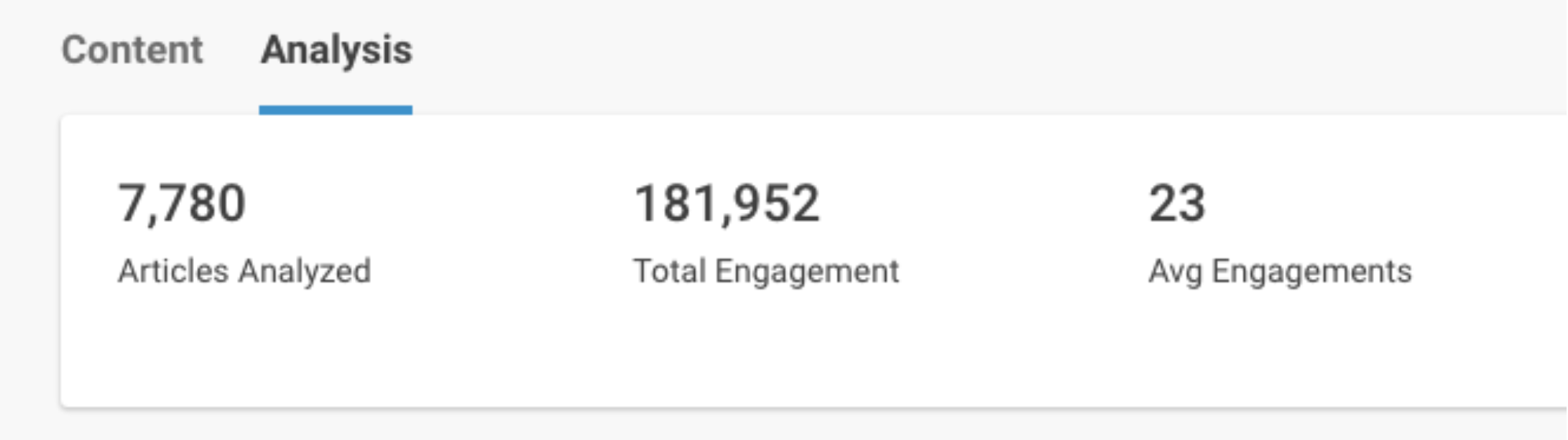
2. Topics & titles
Next, jump down to the top 10 performing articles and scan for topics or titles that are in line with the content you already have published on your site. Those are the pieces you will likely want to earmark for sharing on social.
So, just for total clarity: You’re comparing your already published titles to the high-performing articles in Buzzsumo, and earmarking your similar pieces for inclusion in your promotion strategy.
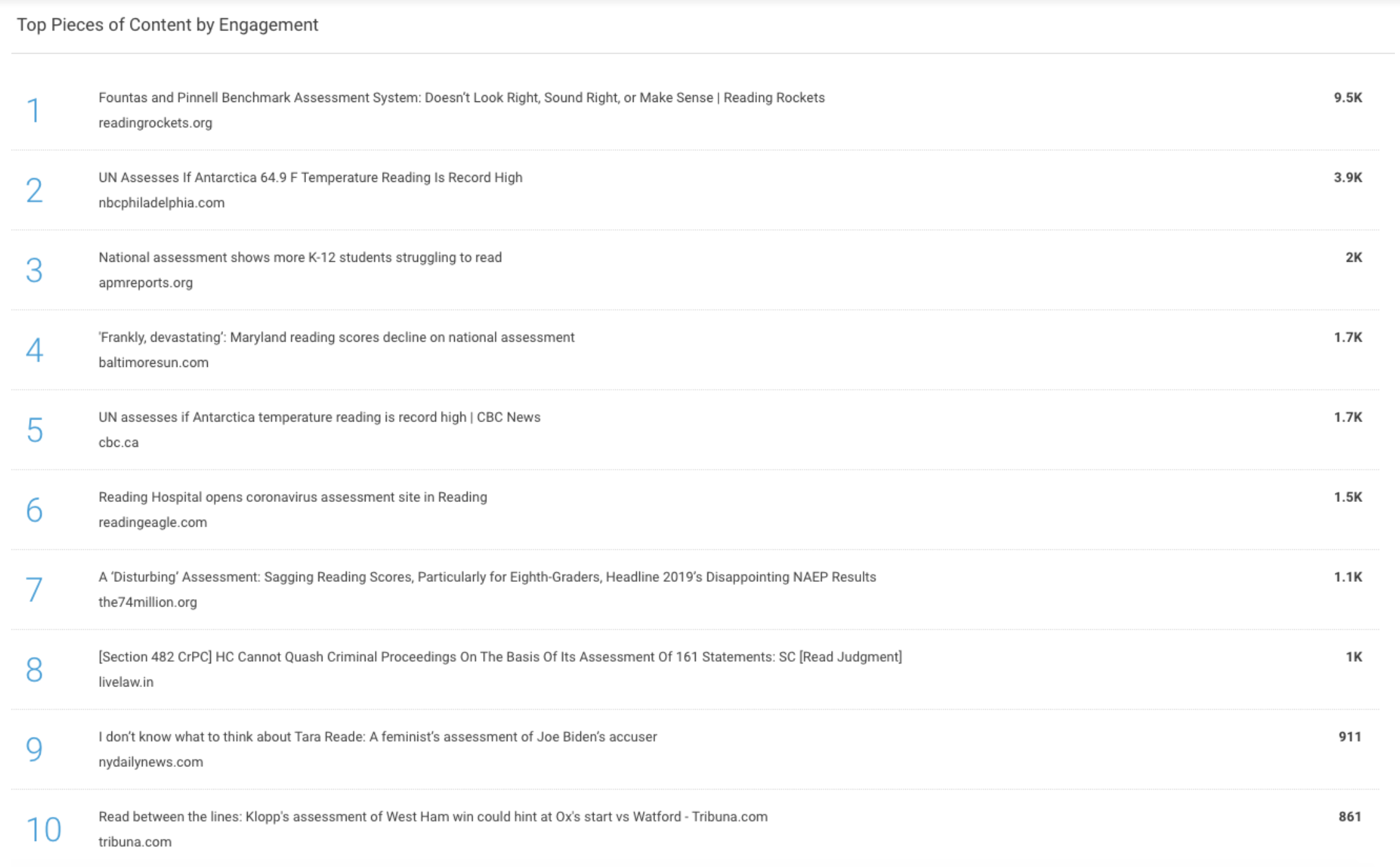
3. Posting days, content types, and networks
Provided that some of the content that is top-performing for the keyword or topic you selected is close to content you have already created and published, note the following:
- Best Days to Post (and then post it on those days).
- Best Performing Networks (and, presuming you are active on those networks) post to those networks.
- …If none of the titles are even close to content you’ve written, try again with a new keyword or topic. Keep going — you’ll find something!
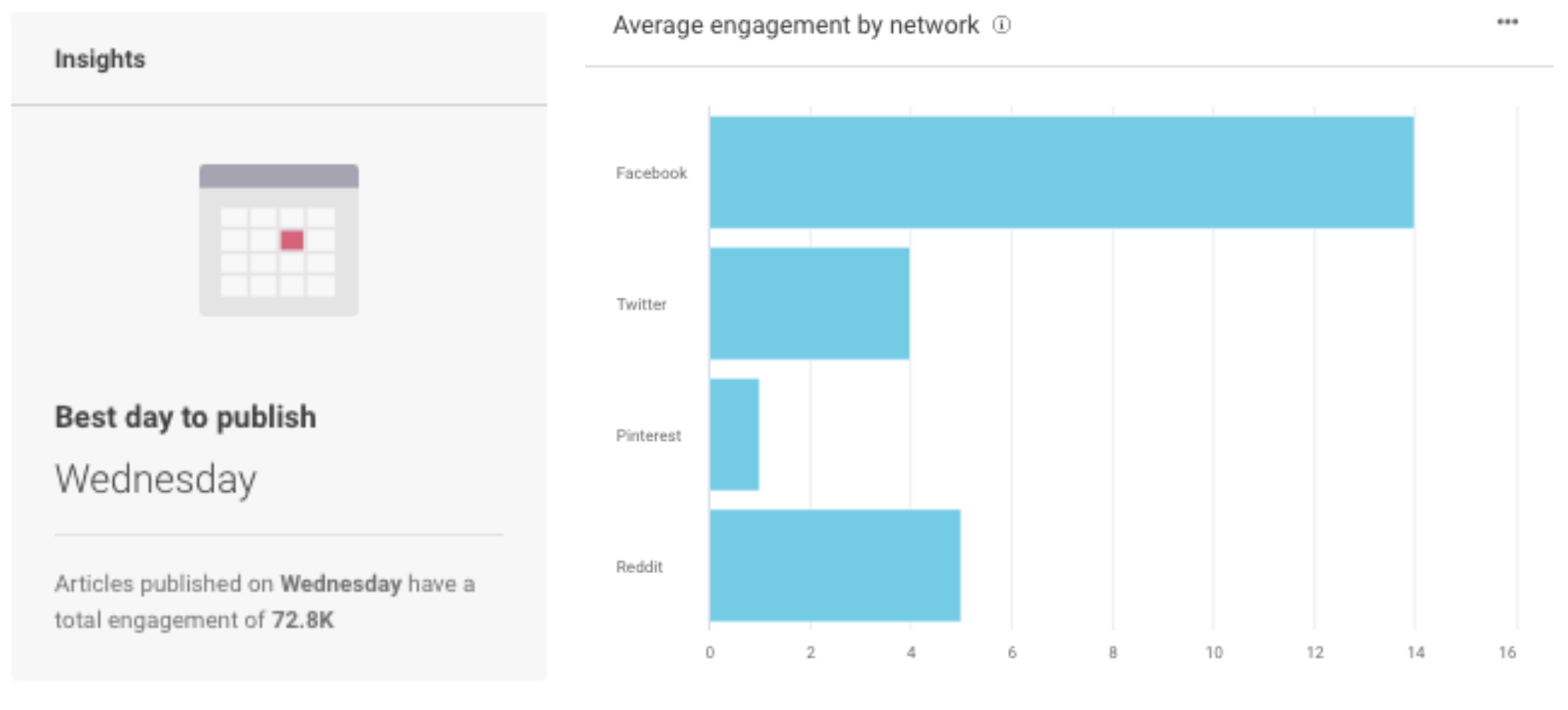
Other data points like content type and length are very helpful, but if your existing content doesn’t fall within those parameters you don’t need to wholly delay promoting the content. Those data points are just helpful to note for when you create new content or refresh and optimize existing items. (And using this info for that type of holistic content planning is a whole other thing that I can’t get into here but am excited to write about separately.)
How do you organize all of this data for yourself?
I like to organize the info in a really simple Google spreadsheet. Here’s the template I use.
A note about LinkedIn and Buzzsumo
Buzzsumo does not include Instagram data (never has), and, unfortunately, it no longer provides info on LinkedIn data (though it used to).
If you’re targeting LinkedIn or Insta, it’s possible that Buzzsumo’s average engagement score will be lower than reality because it’s not factoring in engagements across those two networks. However, Buzzsumo does have data on Pinterest, which I find super valuable. You can read an article I wrote about the emerging importance of Pinterest here.
Any questions?
I love talking about all things content and social. If you have any questions feel free to comment below, shoot me a message on LinkedIn or hit me up on email!





