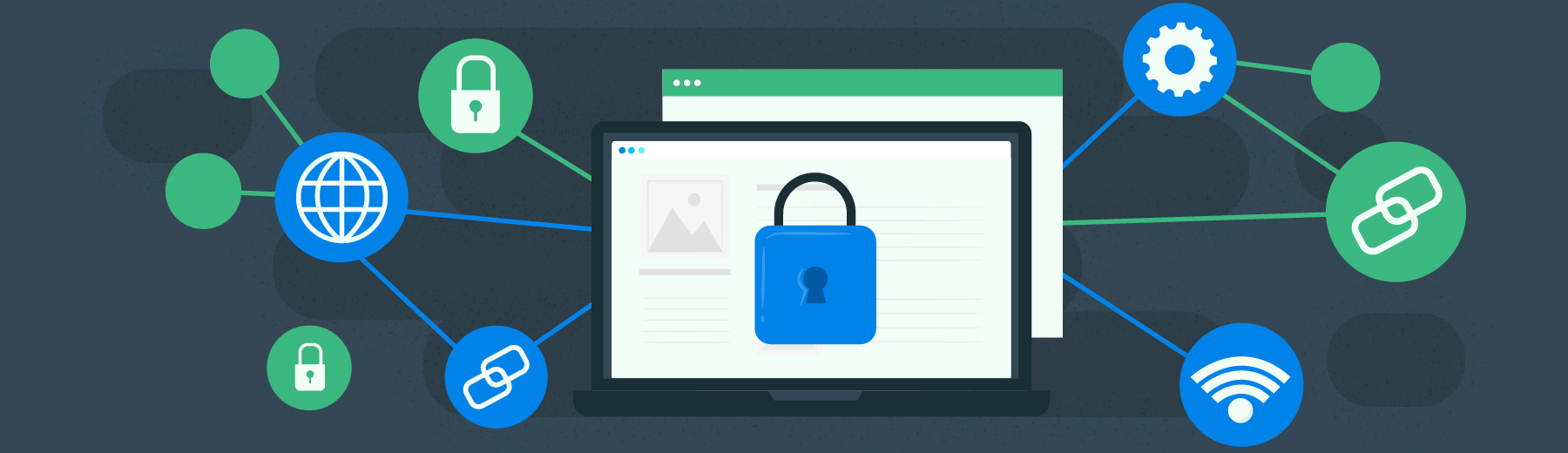Today’s YouTube channels are better at grabbing viewer attention than even primetime television – and TV had a 60-year head start. Analytics show YouTube mobile users are twice as likely to pay close attention to an in-app video than an ordinary viewer watching TV.
Close to 70% of people on YouTube use the service to inform their purchasing decisions. So how do marketers use video to help move these prospects along in the buyer journey?
The best place to start is through optimizing your business YouTube channel.
YouTube optimization makes your business channel search friendly for both in-app users and users who arrive through regular search engines. Behind Google, YouTube is the second largest search engine, so optimizing your video presence has direct benefits to your SERP rankings.
We’ve identified the top ways to optimize your channel so you can drive as much traffic as possible through videos.

YouTube SEO ranking factors
To start, Google owns YouTube, so you can bet your last dollar that YouTube prizes quality video and ranks content according to sophisticated machine-learning algorithms. Since YouTube has its own native search bar, there are a few ranking factors that differ from Google’s in key ways. The top ranking YouTube search engine signals are:
- Watch time: How long a user watches your video content (aka how long they stay on the page as the video plays).
- Video length: Quality content often means longer content. Videos that surpass 10 minutes in length tend to rank higher because they provide topical relevancy and satisfy user intent.
- Number of subscribers: YouTube channels with more subscribers send stronger authority signals to search engines.
- User interaction: Sharing, commenting, liking, subscribing, linking.
YouTube optimization should focus on these ranking factors, as they are more likely to enhance your search presence and confer the level of SERP domination you seek. Here’s how to accomplish just that:
Subscribe to
The Content Marketer
Get weekly insights, advice and opinions about all things digital marketing.
Thank you for subscribing to The Content Marketer!
1. Put a keyword into your YouTube channel name
On-page metadata works the same on YouTube as it does on your site. Keywords that are placed strategically near the front of a title of course work wonders, but think about including a keyword in your channel name itself.
For instance, instead of “Company name,” try „Company name: Keyword“ with your keyword being your industry, your service, your product or any term that helps define your brand and enable searchers to find you. Best practice is to approach this not as additional characters to fill with jargon about you but as a mechanism for users to come across your company organically – so put yourself in their shoes.
Not only will transactional searchers who already know your name be able to find your channel, but so too will informational users simply looking for your target keyword. Plus, providing this next-level search-friendly info, you teach YouTube (and Google) how to properly crawl and index your channel, which allows search engines to better serve search results.
You can mine the same keyword research tools you use for search engine optimization (SEO) and PPC campaigns – Keyword Planner, Keyword Tool, etc. – to guide your YouTube marketing strategy.
2. Fill out the About Us page
The About Us page is often an underutilized piece of digital real estate. To this day, many marketers are unsure how to approach their About Us pages. Is it a company history? Is it a company mantra? Is it a branding exercise? Is it necessary at all?
The thing to know about About Us pages on YouTube is that the first 48 characters show up in the YouTube search results, so filling out this section is necessary for site users to understand who you are but also for YouTube to be able to serve the best snippet of content.

The rest of the About Us page is also a great opportunity to fully describe what your channel is about, the types of videos you produce and the value you provide to subscribers. Inserting a few keywords naturally can help optimize the page further for search as well.
Not sure what keywords to include? Google Search Console, Google Analytics and YouTube Analytics are great resources to mine for keyword opportunities you can win on.
Other keyword tools you can put to good use are Moz, SEMrush and Market Muse. Don’t settle for the obvious high-competition keywords, however. Segment analytics data until you uncover long-tail keywords that are intent-rich and wide open for organic rankings.
3. Use channel keyword tags under Advanced Settings
In this section under Advanced Settings in YouTube Studio, you get 100 characters to apply tags that round out the scope of your channel’s metadata.
These tags serve the same function on your site as they do on your YouTube channel, yet not every marketer places as much emphasis on meta tags as they could. Again, the purpose here is to allow YouTube and Google to index your site for search, so the more relevant, contextual information you can provide, the better. Just remember, keyword stuffing died years ago, so only input tags that add value – don’t go overboard. Treat YouTube optimization with the same deft touch you would take with your website’s on-page SEO, and you’ll do just fine.
4. Update your channel trailer
The YouTube Creator Academy, the Bible of YouTube pro tips straight from the company itself, calls channel trailers “the red carpet you lay out to get visitors to subscribe.” And if you remember from our list of ranking factors above, the number of subscribers is definitely what you want to optimize for.
These trailers are the introduction to your channel and are a visual About Us. However, channel trailers are visible only to non-subscribers, meaning you don’t need to create or curate information in your trailer in line with the needs of existing subscribers – you need to win over the nonbelievers, the uninformed and the skeptics.
Channel trailers are typically 30-60 seconds in length, and you should adhere to a few guidelines:
- Introduce yourself as if no one has ever heard of you.
- Keep it short and pitch quickly. You need to hook viewers within the first few seconds.
- Ask viewers to subscribe, both vocally and textually within the video.
- Show, don’t tell. Don’t talk about your value, give examples of it.
5. Publish long videos
The most important video ranking factor is video watch time. Sometimes referred to as “audience retention,” watch time means viewers have found enough value in your videos to remain on the page.
The best way to keep users occupied is to produce long videos that strategically disperse valuable information throughout the duration of the entire video. Videos that hit the 10-minute mark are often able to achieve significantly higher watch time than those that cram too much information into a short video or those that don’t cover a topic thoroughly enough to retain their audience. The average length of page one YouTube videos is 14 minutes 50 seconds.
YouTube SERPs typically serve only 3-4 videos above the fold (one of which is likely a paid ad), so your goal should be to crack into this elite list – otherwise, your awesome video might get lost in the shuffle. To do so, create long videos that dive deep into a single concept or that answer a single question.
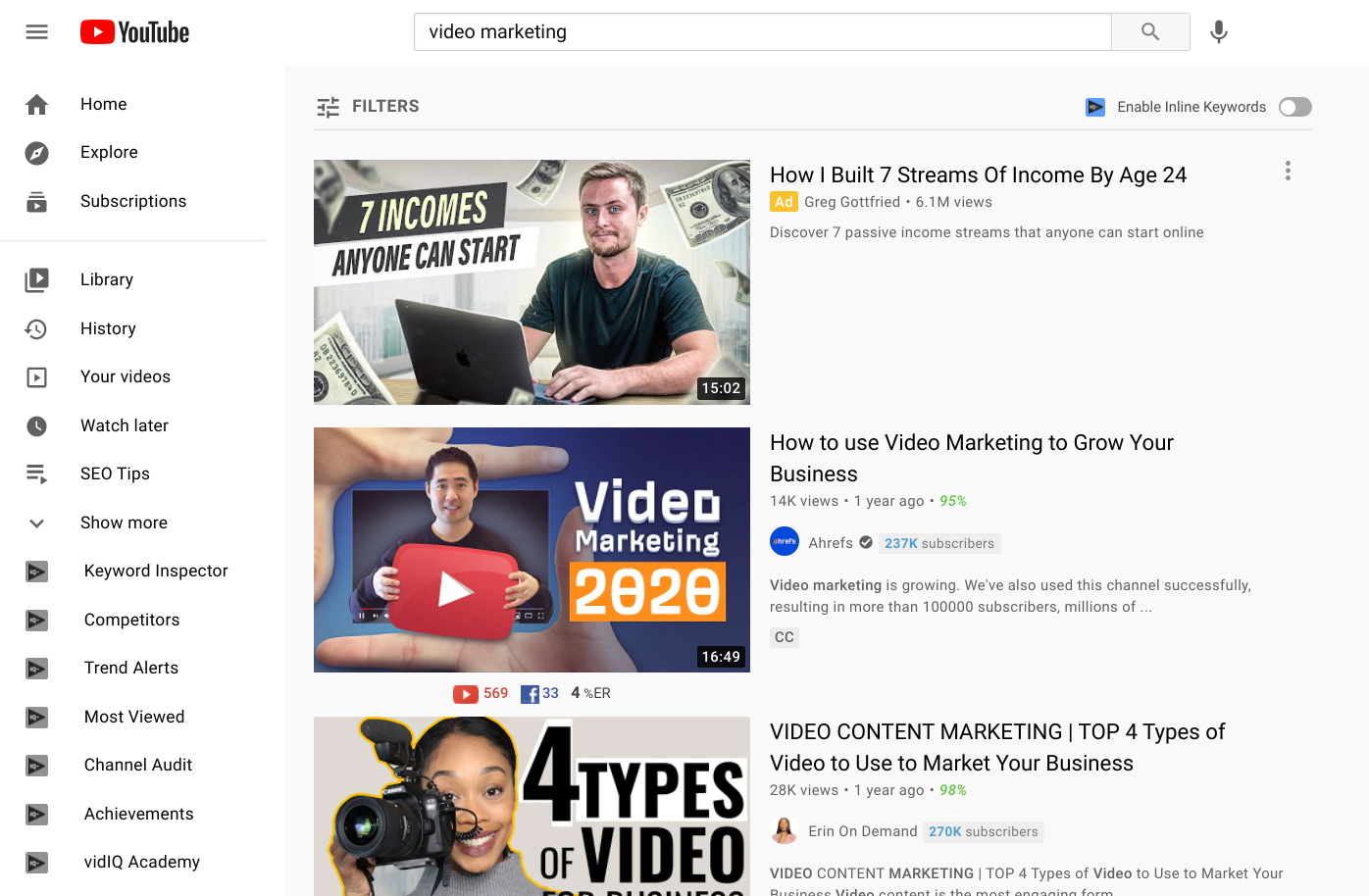
How-to videos can be a great avenue to achieve higher watch time, as they are innately rich with information, explanations and commonly asked questions. And the only way to reliably explore every facet of a how-to video is by making it long enough to match user intent.
6. Focus on first 15 seconds of video to maximize watch time
Just as the YouTube Creator Academy preaches getting to the point quickly in channel trailers, Brian Dean of Backlinko asserts the first 15 seconds of your video is the ideal portion to optimize. Why? Because viewers will decide within that first 15 seconds whether your video is the real deal. Once you’ve got their buy-in, your video will naturally accrue greater watch time, improving your ranking signals.
Dean’s PPP method of YouTube optimization follows a Preview, Proof, Preview formula that hooks readers right away. Here’s how it works:
- Preview: Immediately state what your video is about and what the viewer gains from watching it. E.g.: “Here’s what you’re going to learn in this video.”
- Proof: State how your pitch has proven to work and back it up with examples, anecdotes and data. E.g.: “Our customers have tried this method many times and swear by its use.”
- Preview: Double-down on your first preview, but be more specific. Include use cases and show new information viewers haven’t heard up until this point. E.g.: “Here are 15 ways to maximize your marketing spend.”
This format to the first 15 seconds of your video drives up watch time and puts your video in a great position to rank in the coveted top four.
7. Create playlists that enhance watch time
Playlists are a trusted way to boost watch time. Upon one video in a playlist ending, YouTube automatically moves users to the next video in the sequence, meaning their attention is effectively transferred from video to video.
Threading videos together to form a larger, more comprehensive playlist also allows you to showcase detailed concepts without being confined to a set length of time with a single video. Playlists also break up the file size of the video project into smaller individual videos, so uploading can be completed more quickly.
Lastly, a 1-hour video is capable of receiving only one instance of comments, likes and subscribes. But breaking that 1-hour video into six 10-minute chunks means you get six separate opportunities to entice viewers, gather comments and encourage subscriptions. This optimization model empowers you to compile data and review metrics on a more specific scale, which should permit you to better customize videos in the future.
8. Say your keywords in the video
The latest algorithmic changes to Google’s search engines now take into consideration a more dynamic field of content types. As such, videos, images and transcriptions are now crawlable. Anything you say in a video (especially one that includes subtitles and annotations) can technically impact your ranking signals.
Anything you say in a video (especially one that includes subtitles and annotations) can technically impact your ranking signals.
Putting your keyword into the title of your video while also saying your keyword throughout the video is a great way to drive home the point of what your video accomplishes, to both viewers and search engines. In line with Google’s shift toward natural language search and high-relevancy content, matching auditory keywords within a video with those utilized in video titles signals that you’re not spamming users and that your video follows through on its title.
As always, don’t overdo it.
9. Strengthen user interaction signals
User interaction is a ranking factor that helps search engines understand just how active your YouTube audience is and how much perceived authority you may hold on a given subject.
Optimizing for elevated user interaction signals improves your organic search presence, but only if you go about it the right way. Simply creating great YouTube content is not enough; you must verbally and visually ask viewers to interact with you in specific ways, namely through:
- Sharing videos on social media platforms.
- Commenting on videos with positive feedback.
- Liking or thumbs-upping videos.
- Subscribing to the channel for additional videos.
- Linking to your videos on their own sites or channels.
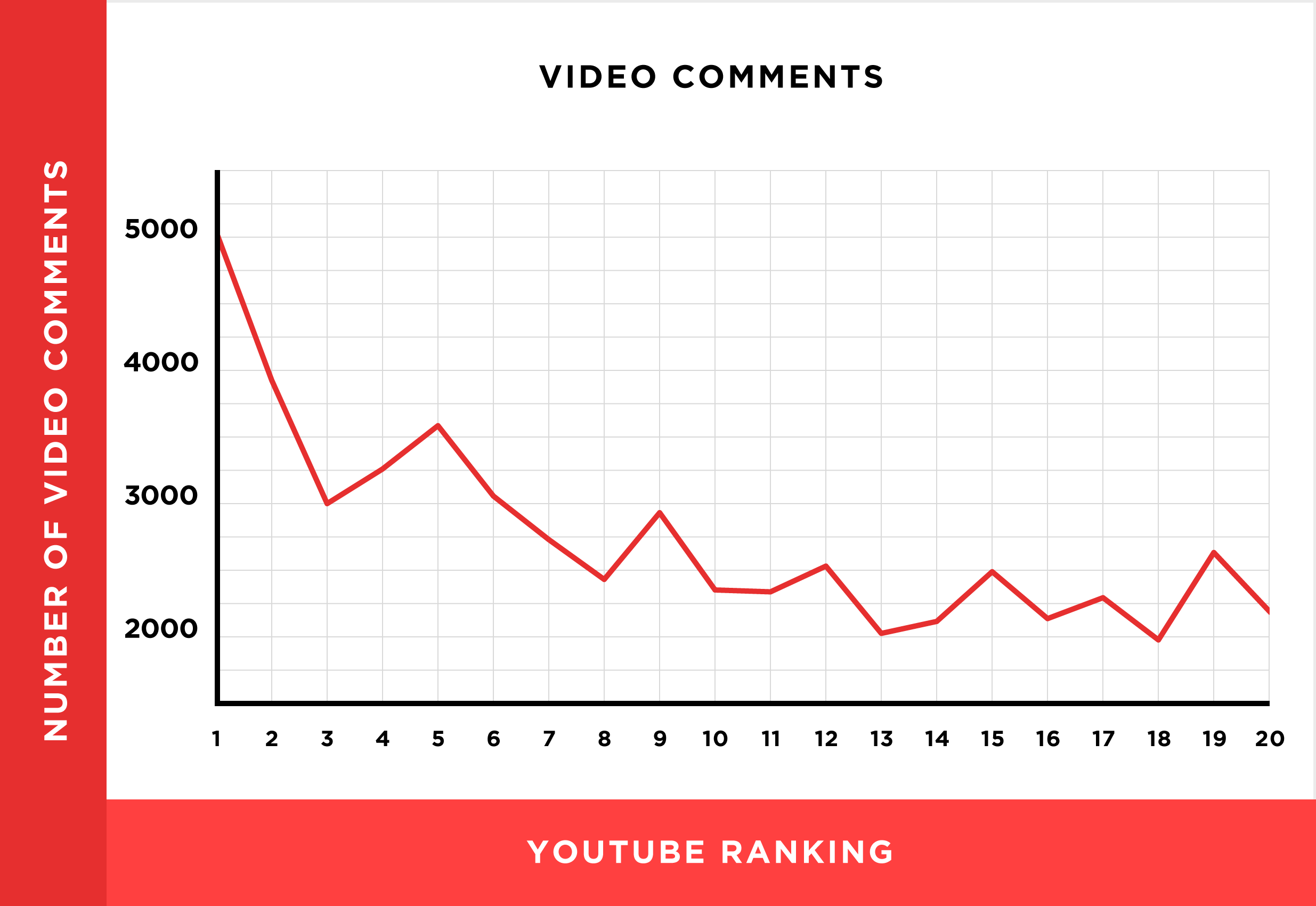
Make it easy for viewers to interact with you by consistently incentivizing them to like or share your videos. You can do this by calling out your social media links in the video, listing them in the video description or featuring them as clickable buttons on the screen.
10. Customize video thumbnails
A newer differentiator that is becoming more common on YouTube SERPs is creative video thumbnails. Just a few years ago, video thumbnails were static images, but they now automatically animate when cursors hover over them. Custom thumbnails give your target audience a preview of your content, helping to drive click-through rates and get your content in front of more viewers.
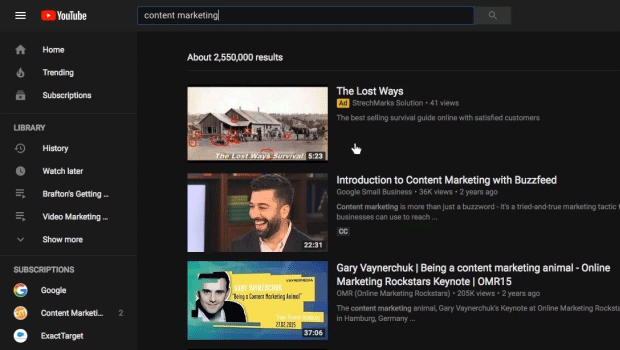
If your video is featured on Page 1, it’s likely facing stiff competition from other videos that may better serve viewer intent. So how do you get users to click on your video despite being ranked lower? The key is to make a great first impression by having a customized thumbnail that stands out visually from everything else on the page.
Customization can take many forms, including:
- Appealing color schemes.
- Dynamic banners or design patterns.
- Intuitive splash screen/video title combinations.
Just as marketers run conversion rate optimization experiments on calls to action, you should do the same with your custom thumbnails. When paired with certain colors, video titles drive higher click-through rates. Split-testing varying iterations of text/video/design ensures you have the most optimized thumbnail possible.
Above all, video thumbnails need to remain accurate and relevant to the video itself. Do not over-promise and do not use clickbait phrasing.
11. Include compelling language in titles and the year in description
On the topic of CRO, many video optimization problems marketers run into relate to placing too much emphasis on the visual and not enough on the actual text. Yes, you’re producing videos and you want them to perform well. But text is an equally powerful component of this equation.
Compelling language maximizes click-through rates, so getting creative with your video title verbiage is important. The same goes with your video description. With a limited number of characters to work with, be concise and get out of the way. Each word should serve the higher purpose of the video.
Inserting the year into your title and description can also enhance CTR. Dates help prove that your content is still relevant or that it has been updated to match changing viewer intent. Instead of “How to turn every blog post into a high-traffic machine,” try “The ultimate guide to turning every blog post into a high-traffic machine” or “How to turn every blog post into a high-traffic machine.”

YouTube technically has a title character limit of 100 words, but anything longer than 70 will be truncated in search results.
Experiment with these phrasings for maximum readability, but remember that the exact year can have a measurable impact within the text.
12. Use Video Cards and End Screens for added context and SEO value
In May 2017, YouTube discontinued the use of in-video annotations. These features worked great on desktop devices because they allowed publishers to provide additional queues for viewers via text, banners or images embedded directly in videos.
However, in a mobile-first world, annotations no longer made sense on small screens, especially on sites that were not mobile-responsive. Enter: Video Cards and End Screens.
YouTube cards and screens generate seven times more clicks than annotations, and the process of creating them is 10 times faster, according to YouTube’s product managers.
Here’s a rundown on how to update your videos:
By reducing pop-ups (which were annoyingly used in annotations), user experience is more seamless – a ranking factor in search. Additionally, End Screens connect users to website domains and social channels, which provides an end-to-end journey for viewers.
13. Upload subtitles and closed captions
YouTube video subtitles present another opportunity to work in relevant keywords to boost your content’s visibility. Closed captions also improve the viewing experience for hearing-impaired audience members. Breaking down a complex topic? Subtitles and closed captions give viewers a visual aid to follow along with and aid comprehension.
Adding closed captioning is a relatively simple process that involves uploading a written transcript or dedicated Subrip Subtitle File (SRT) to pair with your YouTube video. The platform offers some customization options, letting you limit the amount of text that appears on the screen or time your closed captions to pop up at specific moments.
Be sure to optimize your subtitles and closed captions to take advantage of targeted, relevant keywords that will help increase your video SEO.
14. Embrace live YouTube videos
Don’t be afraid to explore new types of content that may appeal to your target audience and grow your YouTube channel following. Live videos, for instance, have become extremely popular on social media platforms like Facebook, Twitter and Instagram.
Use YouTube’s live video feature to:
- Hold webinars.
- Demo new products.
- Conduct Q&A sessions with industry influencers and your internal experts.
- Run YouTube contests.
Take cues from competitors or look outside your own industry for inspiration. Find new ways to promote your YouTube page, even if they seem a little unorthodox.
One final note
A video marketing strategy may not be the primary mode of outreach for all brands, but if you have YouTube videos (even just one), optimizing them should be in your near future.

If you’re not handy with video production or design, you can still make several necessary tweaks to your existing videos that can have an enormous impact. The best part is that YouTube makes it super convenient to optimize your channel with little web dev or SEO knowledge. Anyone can become a YouTube marketing pro in a relatively short amount of time.
So head on over to your business YouTube channel and optimize away.
Let us know the results!
Editor’s note: Updated June 2021.