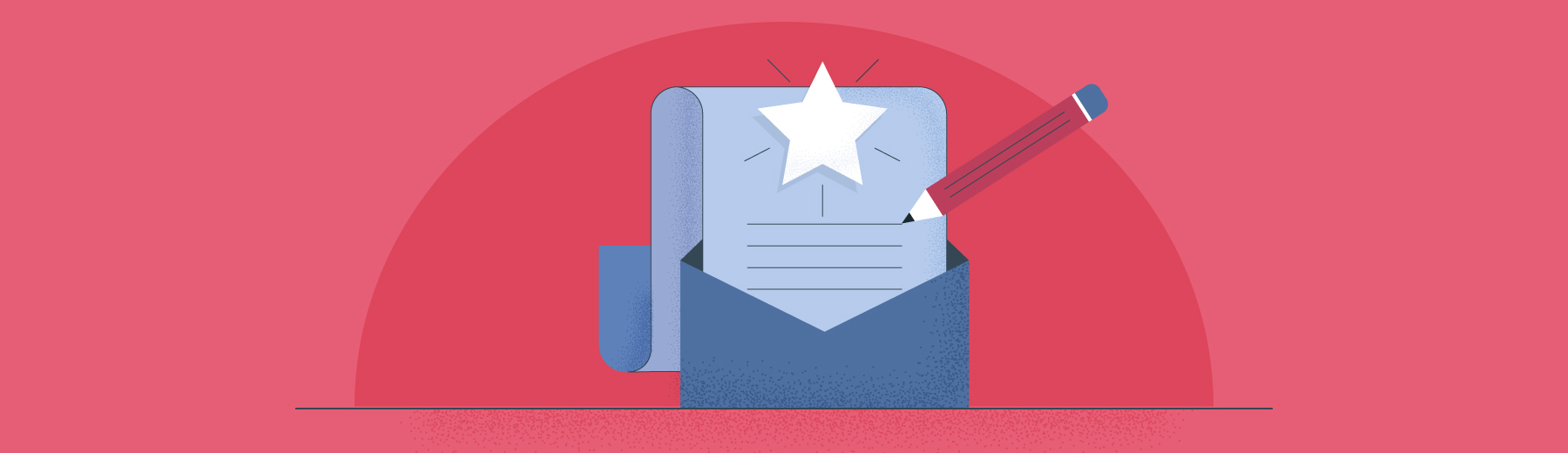Ever have a colleague come over to your desk or send you a chat asking for “that one blog we sent in the newsletter last year that everyone loved and someone responded back with a funny .gif and a demo request”?
This might be highly specific, but surely you receive vague requests from your boss, the product team, or the sales department. Wouldn’t it be nice to direct all of those questions toward a single document that contained not only the URL of “that one blog” but also every other blog post and asset that lives on your site?
That’s what a content inventory accomplishes. It also serves as the basis for SEO, site, content, and competitor audits you may run at any point in the future. Through meticulous content management and analysis, it helps identify content gaps and opportunities for content creation that align with user needs and best practices.
What is a content inventory?
A content inventory is an aggregate of all your website content. Every file type and marketing asset that appears on your web pages, whether they’re indexable or not, is listed and categorized in a methodical order in a single document, typically in Excel or a Google Sheet.
By housing the entirety of your domain’s content in an accessible format, every relevant stakeholder at your company can understand the scope of your site, the types of pages you’re creating (and have created), and facilitate content management and analysis. This helps them locate content that may pertain to both individual job functions and larger company objectives. This includes everything from a press release to sensitive information.
It’s the content marketing equivalent of having all of your ducks in a row.
As such, an inventory shouldn’t be overlooked.
According to Pam Moore from Marketing Nutz, “Oftentimes [marketers] already have treasure troves of content within their organizations. The challenge is they don’t know they are there. Knowing what content you have that can be leveraged to drive a positive ROI is critical to obtaining the necessary budgets and buy-in needed for content marketing efforts.”

And why do I need one again?
The thing about content inventories is that they are extremely practical for a number of purposes. Consider it the blueprint to your site architecture and information architecture.
- Want to write a new series of blogs about IoT but not sure if you already have IoT content on your site that predates your time at the company? Consult your inventory.
- Want to restructure your core landing pages to also serve as cornerstone digital content but haven’t yet defined a clear internal linking strategy? Group assets in your inventory into related themes to see how easy (or difficult) it would be to update backlinks or create new copy on existing pages.
- Want to prune lower-quality content on your site and optimize high-performing pages for even stronger results? A content inventory allows you to target which and how many of your pages fall into either of these two categories. You’ll need analytics data to support your decisions, of course, which can be obtained from tools like Google Search Console and Google Analytics.
The content strategy that guides your marketing campaigns should frame how you model and apply your inventory spreadsheet. Some brands already have top-ranking domains and stellar content production systems in place, in which case an inventory might be most useful as a running doc of assets.
Alternatively, companies that were recently acquired or migrated their websites may need an inventory to simply wrap their minds around what they have and what they should do with it under the new management regime and domain.
See, it’s a handy tool to have.
Subscribe to
The Content Marketer
Get weekly insights, advice and opinions about all things digital marketing.
Thanks for subscribing! Keep an eye out for a Welcome email from us shortly. If you don’t see it come through, check your spam folder and mark the email as „not spam.“
What to include when pulling a content inventory?
What you decide to include in your content inventory is pretty customizable to your needs. As a baseline, most marketers follow a similar format of:
- URL.
- Title tag.
- Meta description.
- Publish date.
- Content type (blog, landing page, etc.)
- Topic or theme.
- Link relation to other pages.
- Ranking (if applicable).
- Associated personas (if applicable).
- Image alt text.
- H1 headers.
Here’s a snapshot of an inventory-like system we’ve used specifically for landing page optimizations:
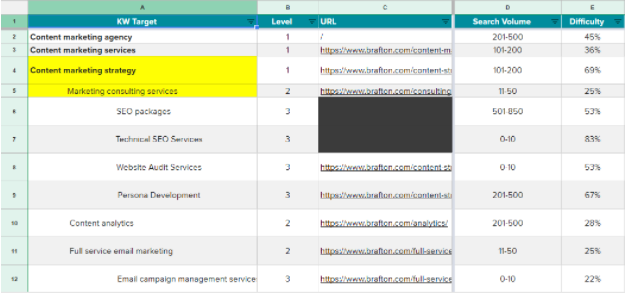
You’ll note that we included additional information like keyword difficulty and search volume because we had a defined goal in mind for this project and wanted to be hyper-specific in the information we were keeping.
Depending on how you’re intending to utilize your inventory list, it can be worthwhile to integrate relevant metrics from Google Analytics directly into your spreadsheet as well. Consider metrics such as:
- Pageviews.
- Unique visitors.
- Bounce rate.
- Goal completions.
Now put it to good use
As mentioned early on, an inventory is an excellent repository for executing organizational goals.
If you’re going through a website redesign for updated branding and stronger UX, some of your web pages will inevitably be removed, expanded upon, or shuffled into a different page hierarchy scheme. Part of this redesign entails content migration within the same domain or, perhaps, to an entirely unique site.
In fact, we’d advise never embarking on a redesign or site migration project until after you’ve compiled a foolproof inventory list. This seems like sensible logic, but you’d be surprised how demanding executives can be when pushing for faster turnaround times, even at the expense of due diligence in properly cataloging existing assets.
Most companies, at some point in their marketing maturity, will run a content audit, which is rooted, first, in an actionable inventory. We’ve discussed in full detail the steps you need to take to conduct a successful content audit before, and part of what makes a real-time inventory so valuable is that it empowers you to launch recurring or ad hoc audits of any kind at any moment.
You’re not restricted to just pure content, either. You can look at higher-level comparisons like your entire domain or your entire social media presence.
Or, you can go even more granular and run an audit looking solely at the SEO performance of your inventory as it compares to your primary, secondary, and tertiary competitors, including those you actually compete against in the marketplace and those whom you benchmark against purely for digital ranking purposes.
Content inventory tools, templates and tips
Populating tabs and tabs of spreadsheets with cold, hard data is not just tedious, it’s physically painful.
Luckily, that’s not a route you have to take. You can use a collection of tools and integrations to pull your inventory and its associated data directly from your site and export it into a spreadsheet.
We typically recommend Screaming Frog or SEMrush for automatically crawling your web pages and assembling them in a way that makes sense. Here’s a look at the scale and customization options SEMrush provides:
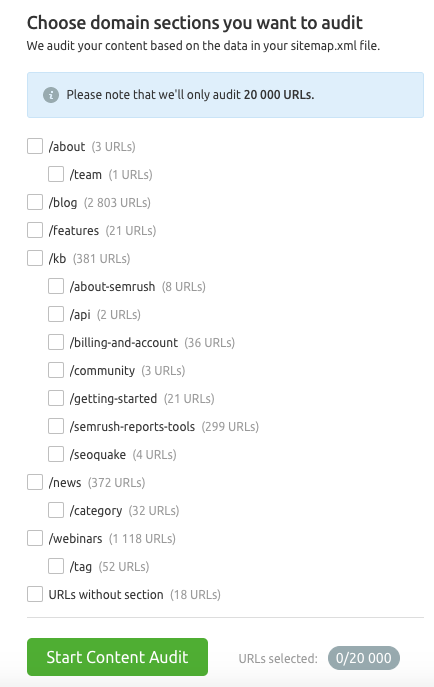
Similar options include Raven Tools, Moz, and, for social media specifically, BuzzSumo.
Formatting the data pulled in your inventory is key to making it as visual and actionable as possible, especially for other stakeholders who may see all of this information and slip into a coma.
Again, here are a few visual formats we prefer to use for very refined comparisons and specific applications:
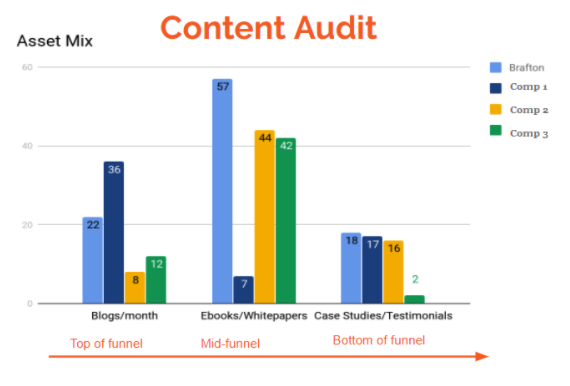
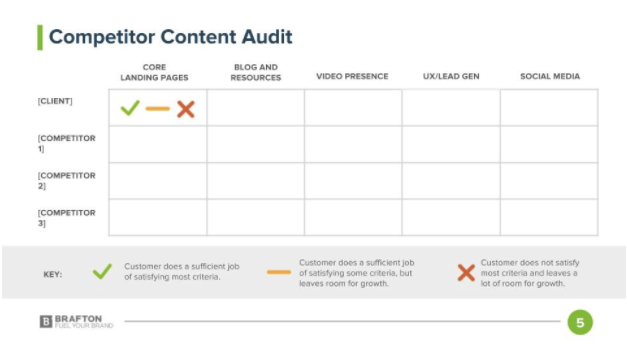
What you gain, as an organization, from acting upon your content inventory is vital business intelligence, both your own and your competitors’.
And if you’re tasked with launching a new content marketing strategy in the future, you’ll always have your inventory to refer back to, helping you pinpoint which pages can be leveraged for greater use and how to best place your investments.
Have other methods for creating a content inventory? Let us know and we’ll compare notes!
Editor’s Note: Updated April 2024.