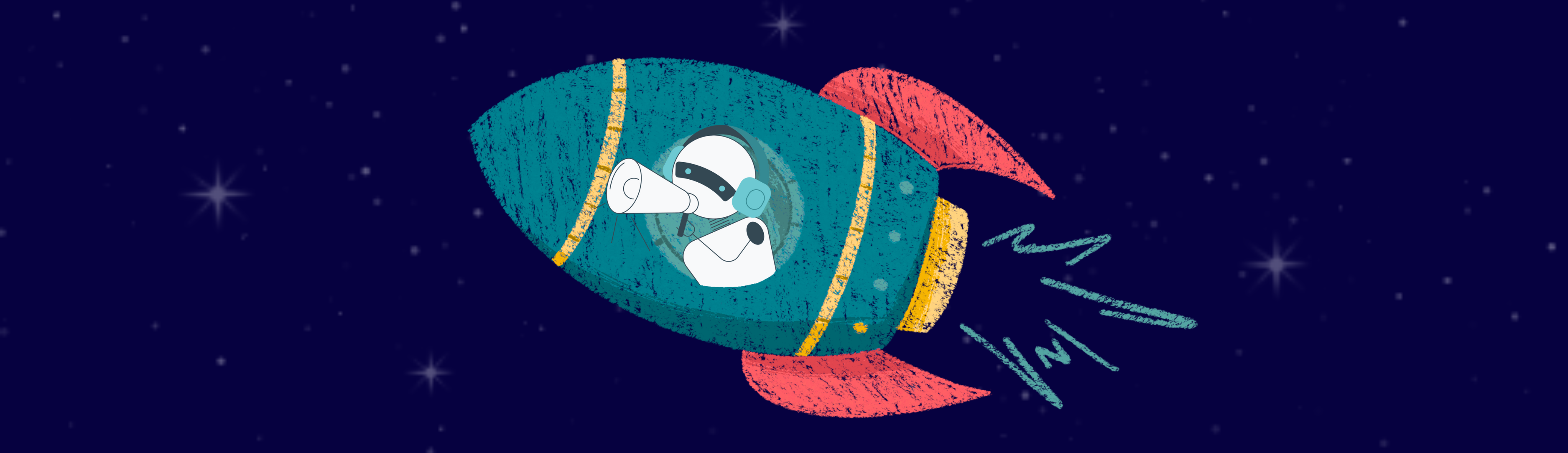It’s an all-important aspect of marketing campaigns, yet creating compelling, engaging and results-driven content isn’t always a walk in the park. That’s why there are hundreds of content creation tools available to help marketers master their content game.
What exactly are they, you might ask? It would take us days to list all of them, but we can tell you which ones we choose to use as well as sprinkle in some other popular options to give you a solid idea of what’s out there.
Without further ado, here’s the list of our favorite content creation tools, complete with a nod to the superstar picks that we use at Brafton to create content for our clients.

For Research:
When you’re just starting to develop your content strategy or work on a new piece of content, take advantage of research tools to get the ball rolling in a promising direction. They’ll help you determine your marketing needs, if you’re not too sure what those are yet!
Some of these platforms are either totally free (looking at you, Google) or have very basic plans for free, but most have monthly or annual subscription plans with premium features. We recommend using free plans as a trial run before taking out your wallet.
AlsoAsked
Similar to Google’s “People Also Ask” function, this tool shows you what questions people want answered on any given topic. You can set the language and location for more applicable questions. This is the ideal tool if you’re looking for the questions your consumers have that you can help answer.
AnswerThePublic
A Neil Patel original, AnswerThePublic generates sub-topics based on whatever subject matter you’ve pasted into the search bar.
BuzzSumo (Brafton Pick)
This content performance analysis tool makes it easy to identify the content that’s getting the most shares. Those high-performing pieces are not only the ones to beat, but they can also be great resources for planning and creating content.
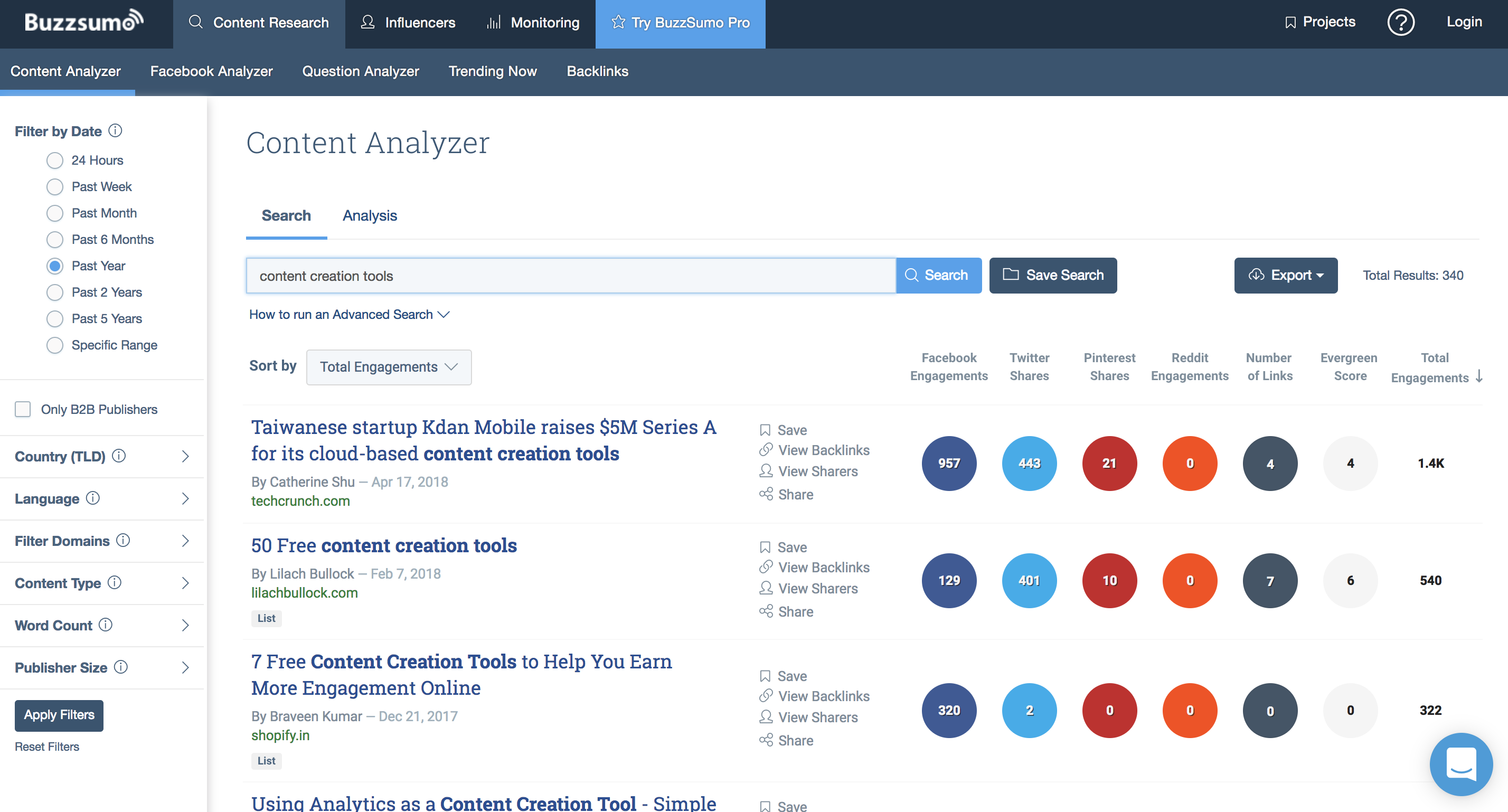
ChatGPT
Love it or hate it, this AI-powered content creation tool is incredibly useful for giving content creators baseline material to work with, whether that’s the written word, music or even programming code.
DatasetSearch (Brafton Pick)
This Google markup uses metadata standards that can be added to pages describing datasets. It helps the user discover information about almost any imaginable field or topic specifically relating to datasets. Numbers speak volumes!
Google Drive Research Tool (Brafton Pick)
Google now has a tool that allows you to conduct Google searches without ever leaving the Drive window, making it super convenient to find the information you’re looking for and keep on creating with little to no time lost.
Google Trends (Brafton Pick)
Everyone’s favorite search giant is a great source for researching trending topics and queries. You can use the data to brainstorm new content ideas, find popular keywords or see if your content is piggybacking on upward trending search phrases.
Sparktoro
Self-identified as “a search engine for audience intelligence,” Sparktoro is the latest tool from Moz creator, Rand Fishkin. You can use this tool to discover the content – from websites and podcasts to social accounts and publications – that is successful in reaching your audience.
Trendspottr
This tool is a great way to identify popular topics, hashtags and phrases to nail down some relevant content ideas if you’re willing to pay for your search reports. You can also track emerging trends, pinpoint key influencers and study your target audience.
Subscribe to
The Content Marketer
Get weekly insights, advice and opinions about all things digital marketing.
Thank you for subscribing to The Content Marketer!
For SEO:
When your research needs to dip into the SEO content specifics, these tools will help you find the winning keywords.
Ahrefs (Brafton Pick)
A perfect all-in-one tool we use frequently, this platform can be used not only for keyword research, but also for site audits (very useful if your content isn’t performing well and you don’t know why or where to look) and link profile tracking.
BrightEdge
This content performance tool measures your site’s content and identifies where there’s room for SEO improvement.
Brightlocal (Brafton Pick)
Optimizing content for general search is one thing, optimizing it for local search is quite another. Fortunately, Brightlocal is designed specifically for local SEO, and it allows you to choose your location when optimizing so that you can finetune your results for local SERPs.
Clearscope
Cat got your tongue? This tool works very similarly to MarketMuse but has the added advantage of allowing you to choose many languages in which to optimize content. This is crucial for businesses that are incorporated in multiple countries or those that serve customers and clients of different nationalities.
MarketMuse (Brafton Pick)
Powered by artificial intelligence, MarketMuse analyzes your content and highlights keyword gaps. The reports identify which prominent keywords you’re missing so you know how to optimize your content for better rankings. We love this tool at Brafton, using it to see how we stack up against competitors and apply the results to update and improve our content.
Moz
Talk about a one-stop-shop! Moz performs multiple SEO-related functions from site crawling and link research to rank tracking and analytics and reporting (in addition to content optimization and keyword research, of course). It’s a go-to tool for creating content and demonstrating its ROI.
Semrush (Brafton Pick)
This awesome keyword research tool helps marketers track keyword rankings across both paid and organic search campaigns. We use it religiously at Brafton to identify the keywords we plan to use in each piece of content. I’ll be honest with you: Semrush’s Keyword Magic Tool is probably the most useful bookmark on my computer.
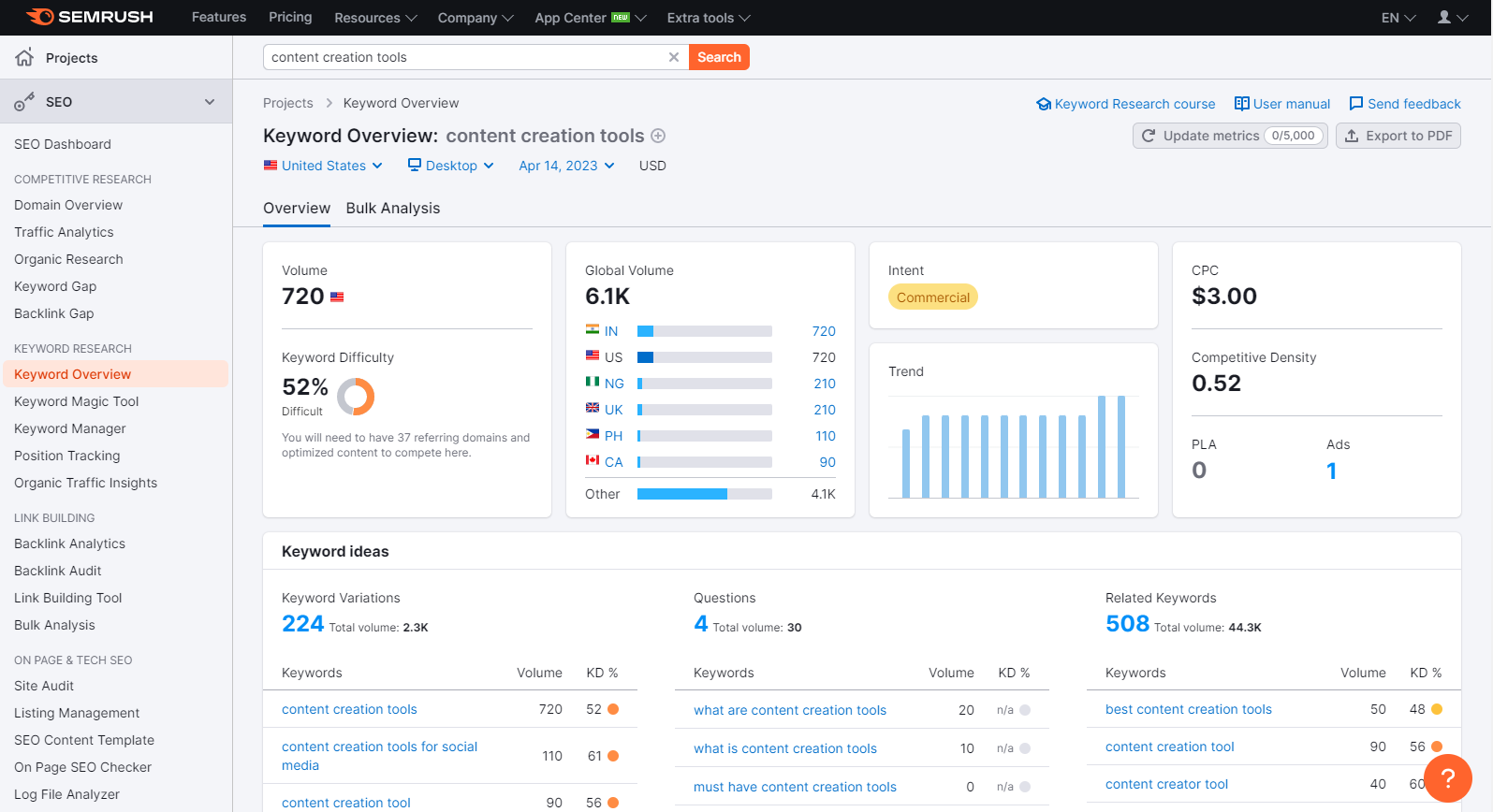
Surfer SEO
A classic for a reason, Surfer SEO gives you critical information about your content’s structure and score (yes, those are two different things), and you can even use it to get content and editing suggestions. There’s also a browser extension, if that’s more your speed.
Yoast SEO
This platform is actually a WordPress plugin that helps you discover related keywords as you’re working on WordPress. This “twofer” is an incredible time-saving tool that makes your content more relevant and readable without having to push it through a separate SEO platform.
For Content Planning and Management:
You have to keep track of what you create for your marketing campaigns, and these project management platforms will help you stay organized from start to finish.
Airtable
It works like a spreadsheet, but it also has a database’s ability to help you organize all of your projects in one place. Plus, it’s easy on the eyes with grid, calendar, kanban and gallery viewing options, complete with beautiful (and extremely helpful) color-coded tasks.
Brafton’s Content Marketing Platform (Brafton Pick)
Our homegrown content planning and management tool allows us to help other organizations overcome the organizational challenges of content marketing. It’s the only content marketing platform that was built by content marketers, for content marketers.
Evernote
This collaborative app for organizations helps marketing teams refine, plan, organize and prioritize every aspect of the content creation process.
G Suite (Brafton Pick)
With Gmail, docs, sheets and calendars designed for seamless collaboration, we can’t help but rely on Google to get our work done every day. The biggest benefit of planning and creating content in Google Drive is that everything saves automatically, giving you peace of mind, and anyone can access it anywhere, making it easy for our Boston, London and Sydney offices to operate as one united team.
HubSpot (Brafton Pick)
As a leader in the content marketing industry, HubSpot provides a comprehensive array of marketing services that help teams develop strategies, create content, manage distribution and analyze performance. These tools aid marketing teams in organizing and optimizing their efforts. As a HubSpot partner, we take advantage of some of these services to boost our content creation endeavors and better help clients meet their goals.
Monday.com
You’ve probably come across a YouTube ad for this platform, but if you didn’t stick around to watch the whole thing, we can give you a quick rundown. This tool allows you to manage everything from your CRM and sales to projects and tasks, all in one place.
Sendible
When it comes to social media content planning and management, you have a host of options. We’re a particular fan of Sendible because it allows you to manage your social media at scale, down or upsizing with your business as it changes.
Trello
This web-based project management tool is another popular option for keeping track of content creation workflows. It provides a visual overview of tasks via various boards, cards and lists. It can be a little hectic before you know what you’re doing, but many teams do find a good productivity flow with the app. Trello pricing plans have varied structures, so you can opt to use the free, business class or enterprise versions, depending on your team and budget size.
For Analytics:
When it’s time to see how your content is performing, you can utilize many of the same platforms you used to research topics and keywords in the beginning.
Databox
This dashboard tool enables you to track performance across all your marketing channels and assets. It’s got a bunch of other incredibly useful features, too, like monitoring KPIs and pulling information from cloud services and spreadsheets and collating it all in one place.
Google Analytics (Brafton Pick)
Is there anything Google can’t do for us? It’s a little unsettling, but the search giant is incredibly useful for content marketers. You can use Google Analytics to track and report social media and website traffic, offering your brand or clients insights on how their content is driving those visitors. The data also helps us measure conversion rates and make relevant changes to continually improve our content creation services.
Google Search Console (Brafton Pick)
Most people immediately think of Google when they hear the phrase “search engine,” and that makes sense because it’s the most commonly used one! So, why not use the engine’s very own platform to see how your site performs on it? The console’s tools and reports help you measure your site’s search traffic and performance and fix any relevant issues.
Hotjar
If you can see users are coming across your site but aren’t converting, it can be helpful to see exactly where on your site something’s going wrong. Hotjar generates site “heatmaps” that identify hot and cold spots across your site and analyzes user behavior on your site.
Kissmetrics
Founded by Neil Patel, Kissmetrics is a customer intelligence platform that offers real-time data to help marketers better understand consumer behavior and drive higher levels of user engagement. Using behavioral analytics, Kissmetrics can assist marketers in tracking engaged users, landing page performance, conversion rates and more.
Parse.ly
This predictive analytics tool can monitor author and topic performance, measure audience attention and identify web trends. It helps marketers act on the topics and types of content that are driving the most audience engagement.
Semrush (Brafton Pick)
Semrush to the rescue again, with features like domain comparison, competitive analysis, brand monitoring, content analysis, position tracking and more. We use these insights to get an idea of what’s working and where we need to make improvements.
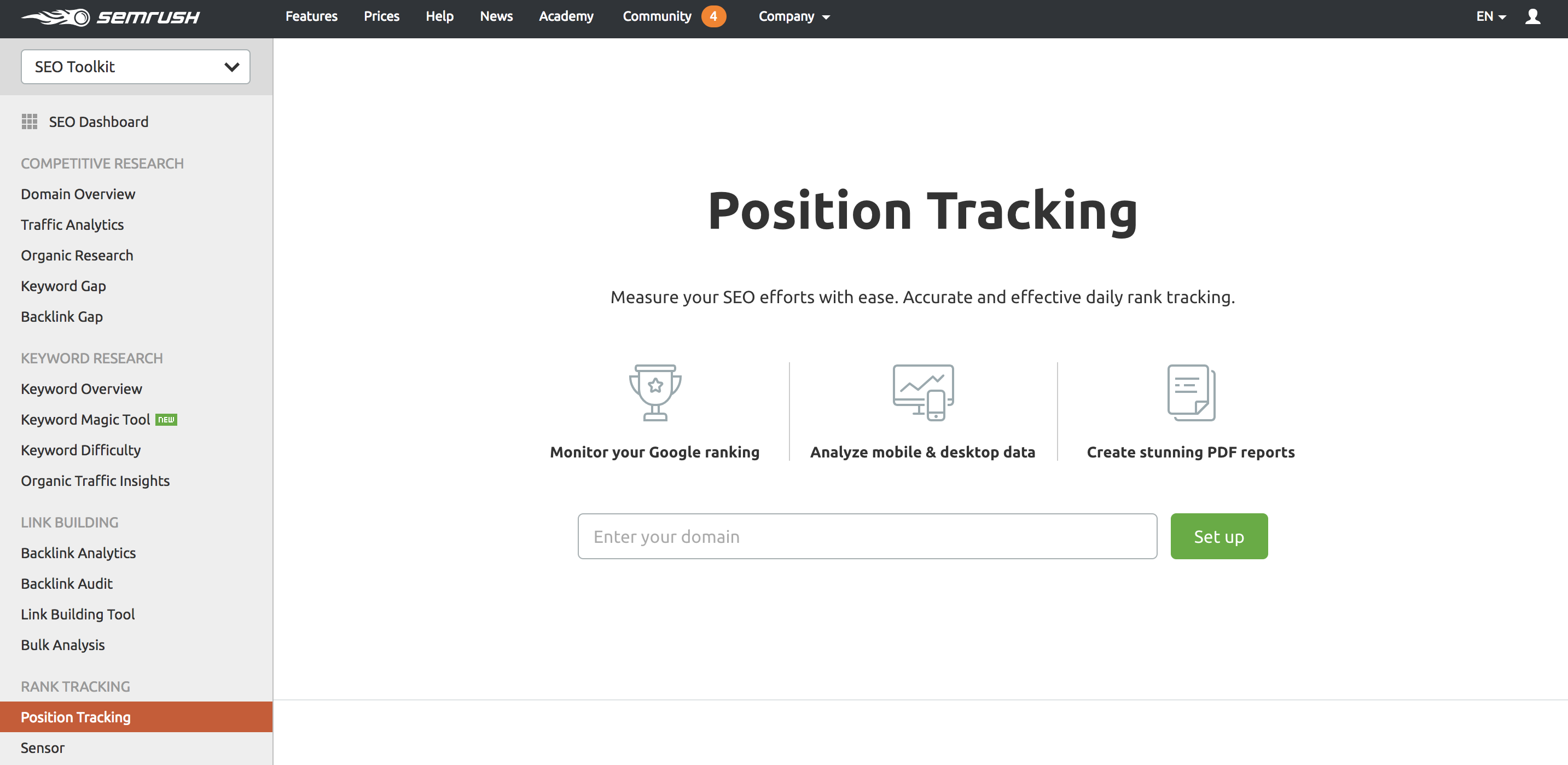
SimilarWeb
You can quite easily analyze traffic on your site using any of the above tools, but what about traffic on your competitors’ sites? Coveting your neighbor’s goods might be frowned upon in some cases, but figuring out what they’re doing right (that you’re not) is essential for staying ahead of the game, and this tool lets you do just that.
For Social:
When you’re in charge of managing social media accounts and social media content creation, your life becomes a whole lot easier if you enlist help from content creation software and social media tools to plan calendars, schedule posts and create visuals.
Bannersnack
This free online banner creator makes it easy for social media teams to create professional-looking banner ads without needing to lean on a graphic designer. You can make them entirely custom or work with the platform’s pre-made templates to guide your creation. The tool also allows you to save time by making multiple banners of various sizes at once.
Canva
The fast-paced nature of social media makes it difficult to use graphic designers for every post. That’s why our social team takes advantage of Canva, which is a web-based, more simplified version of the programs that professional designers use. You can create plenty of social graphics appropriately sized for each platform. However, the features, templates and libraries you’ll have access to will depend on whether you use the paid or free version.
Feedly
It can be incredibly time-consuming to determine which aspects of your social media content and accounts are performing and which are failing. This AI writer relieves that tedious burden by flagging the most important insights so you don’t have to spend hours hunting them down yourself.
Hashtagify.me
It’s well known that part of a brand’s Twitter campaign success lies in its choice of hashtags. Why? Because using the right ones shows your tweets to users searching for posts on the topic. This tool gives you hashtag and influencer suggestions to make your life just that much easier.
HootSuite (Brafton Pick)
HootSuite is one of the industry’s best social media management platforms. You can use it to manage Twitter, Facebook, Pinterest, Instagram, LinkedIn, Google+ and YouTube profiles through scheduling posts, monitoring social conversations and tracking ROI.
Sprout Social (Brafton Pick)
On par with HootSuite, Sprout Social is another industry favorite. The social media management software features solutions like content planning and publishing, campaign and conversion management, post measurement and optimization, social listening and more.
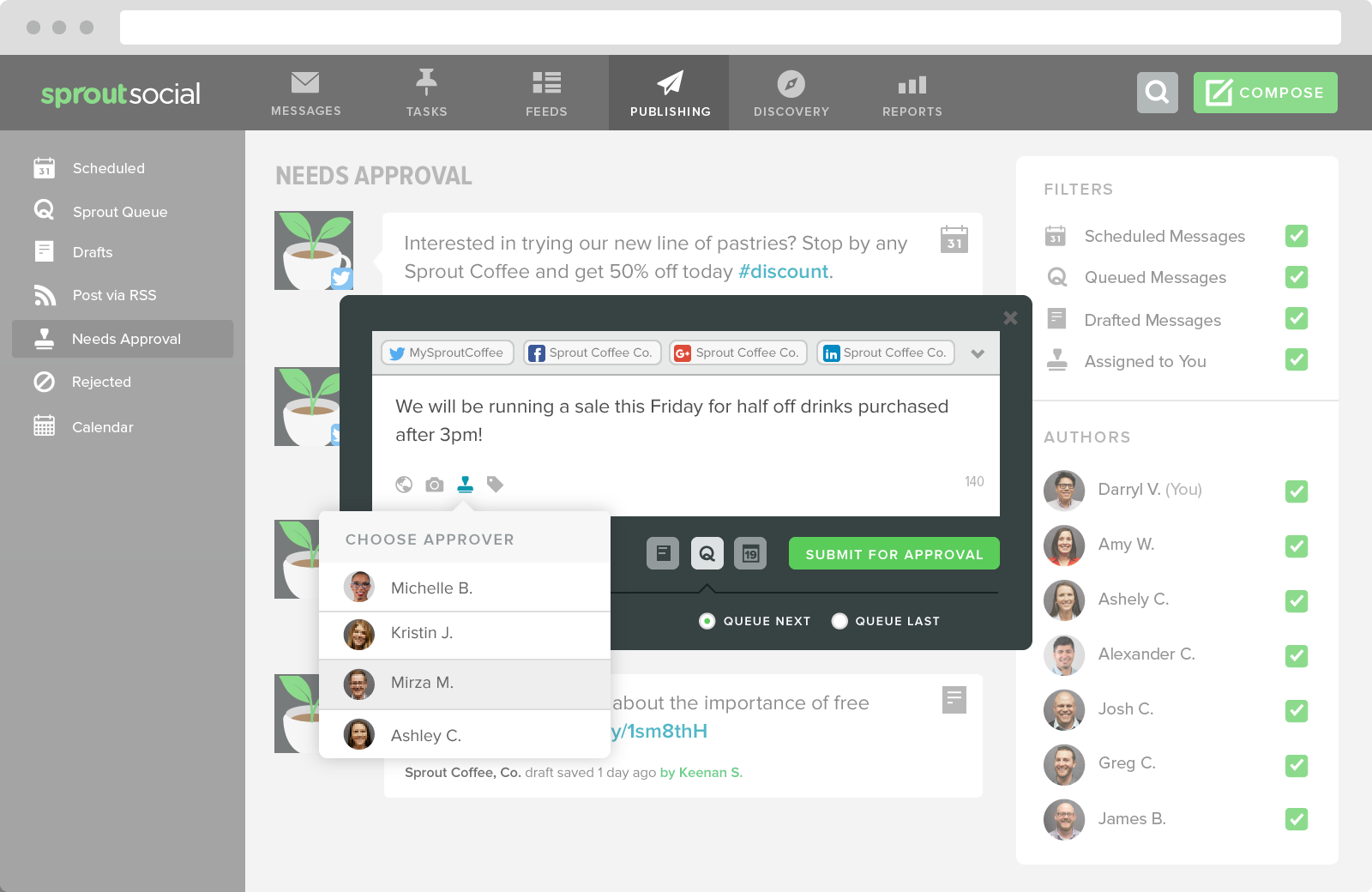
Typeform
Ever found yourself fighting for hours with a form-creation tool that seems to glitch with every adjustment you make? Those battles are a thing of the past with Typeform. It’s a tool that helps you create forms of all sorts that are user-friendly and will get you the information you crave. If this is not the tool that you are looking for, you can explore some Typeform alternatives.
For Writing:
While all writers add their own nuances to the process, there are some helping hands for topic generation, editing and content writing in general, as well as platform options for where the words will live once they begin to flow.
Copy.ai
Writer’s block is a very real phenomenon, and it can put a massive dent in any wordsmith’s creativity. Fortunately, this AI-driven platform helps writers produce written content for blogs, social media and email marketing when they might not have the words themselves.
CoSchedule Headline Studio
Your copy’s body might be A1, but you need to reel in readers first. You’ve got to have attention-grabbing headlines, and this tool helps you create them. By using this platform, you can write titles and tags that are sure to make a reader stop in their tracks.
Google Docs (Brafton Pick)
If you’re still writing in Microsoft Word, it’s time to consider an upgrade that makes tracking document history and collaborating on edits a far more seamless process. Most of us on the Editorial team write content in Google Docs before uploading the copy to our internal editing, delivery and tracking system. Doing so makes it easy to share the content with others on the team and ensures we can access the copy whether we’re working in the office or remotely. We even deliver copy to some clients via Google Docs, which makes it easy for them to suggest changes to drafts and share them with the Brafton team.
Grammarly (Brafton Pick)
What would a content creation tools list be without mentioning Grammarly? Even the most seasoned of writers might miss a comma here or there, or forget which country they’re writing “in” and omit or add pesky letters. Grammarly automatically checks writing for spelling and grammar errors, and the premium version even makes suggestions regarding tone and readability!
Hemingway App
What would you give to get Ernest Hemingway’s opinion on your writing? This free online editing program may be the closest you’re gonna get to find out. The app reviews your writing to identify readability level, catch mistakes and suggest areas for improvement. It can pinpoint poor grammar, passive voice, hard-to-read sentences and more. Simply paste your copy into the app and it’ll go to town. While we use peer editing at Brafton, some writers may choose to use this tool on their own accord before sending the copy to the assigned editor.
HubSpot Blog Ideas Generator (Brafton Pick)
This blog content generator helps writers when they hit a wall and struggle to come up with new content ideas. Simply enter a few keywords you want to focus on, and the HubSpot Blog Ideas Generator will produce several titles and topics to spark inspiration. While you may not choose the exact generated title, it can be a helpful way to get the gears going again.

Unicheck
Authenticity is the name of the game, so make sure you haven’t borrowed a few too many of someone else’s words. This online plagiarism checker ensures your content is entirely original by scanning copy for unwanted similarities.
For Images:
Visuals are key for engaging your target audience, but blurry, cheesy or clearly staged photos just won’t do. Use these tools to source and edit the top-quality imagery that will enhance your content.
Acorn
This image editor for macOS 10.11 and later is an optimal choice if you don’t want to use Photoshop to edit photography.
Adobe Photoshop (Brafton Pick)
This is the premiere tool for creating and editing images, making it the obvious choice for our in-house design and video teams.
BeFunky Graphic Designer
Graphic design isn’t everyone’s passion, and that’s OK! If you don’t exactly have an eye for aesthetics, this tool will help you create visuals that look like they were made by a veritable Van Gogh (or Warhol, or Da Vinci or any other famous artist. Take your pick).
Burst
If Shutterstock, Pixabay, Unsplash or any of the other more renowned stock image providers aren’t giving you the content you need, consider this alternative. It’s designed by Shopify, so you know these images are going to draw in potential customers, just ready to convert!
GIPHY (Brafton Pick)
Remember all those GIFs we hilariously sprinkle into our blog posts? Yeah, they come from GIPHY 99% of the time. It’s a free online library of every GIF imaginable. You simply search the website for the GIF you’re looking for, and when you find the winning one, you can simply drag and drop.
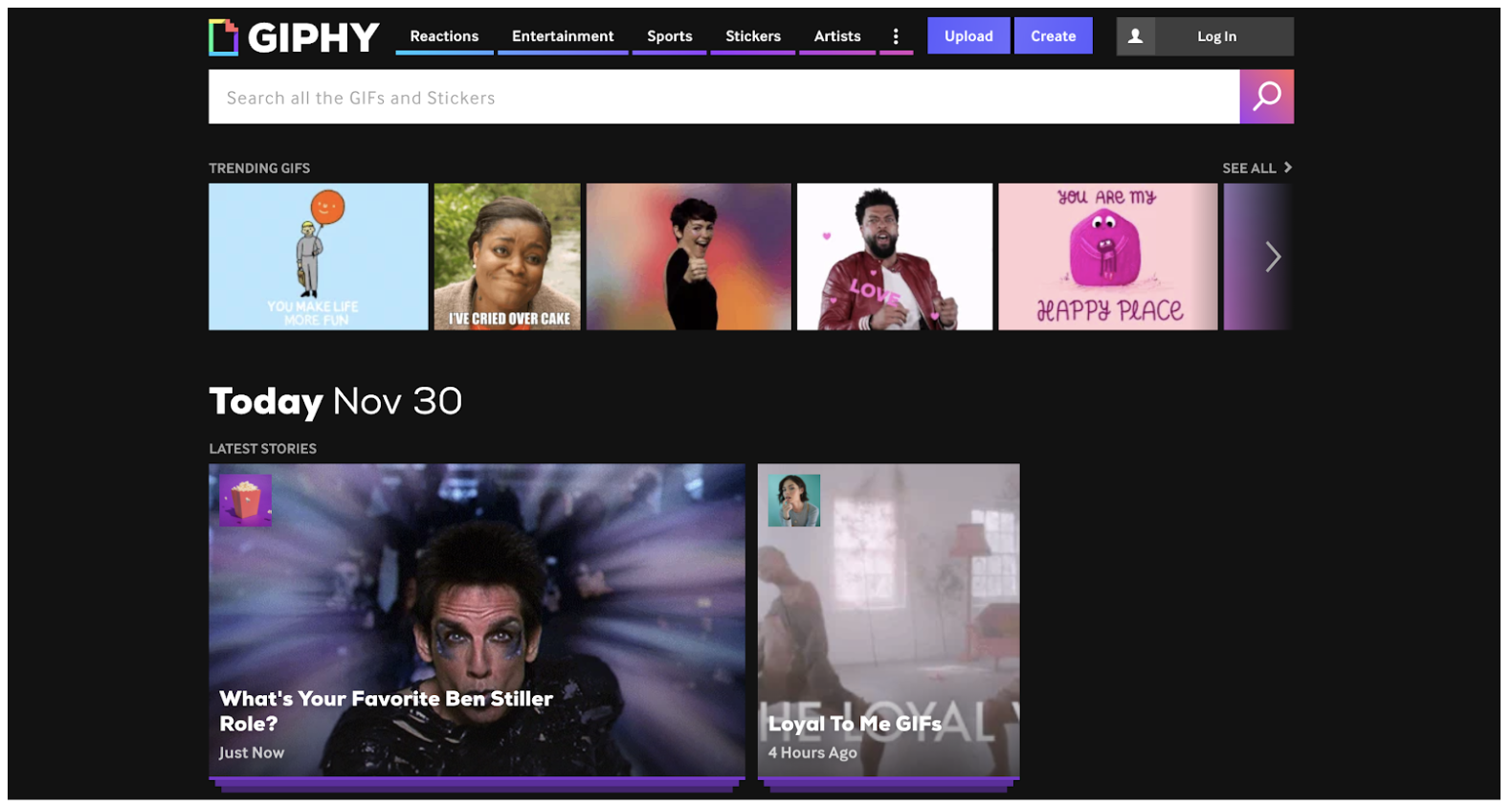
(On a somewhat related note: No one really knows the truth so I say pronounce GIF however makes you happy.)
Pablo
Pablo is another tool used to create visuals, especially for images with copy overlays. You can install the Pablo app on your browser, which allows you to highlight copy on your screen, send the phrase to Pablo and then pair it with an image. No more forgetting those perfect phrases or quotes! They’ll be ready to post in an engaging, visual way in just seconds. The app has its own Creative Commons library with plenty of images to choose from, and users can also upload their own photos.
Pixabay
Pixabay is a community-based online library that offers over 1.6 million royalty-free stock photos and videos that are uploaded by the platform users. It’s a great option for those who don’t have the budget to pay for photography.
Pixlr Editor
This desktop photo app is the closest you can get to Photoshop in your browser. Pixlr Editor allows you to edit photos with a (possibly suspiciously) similar editing interface to Photoshop and includes filters, layers and masks for advanced editing purposes.
Remove.bg
We’ve all been there: You’ve found the perfect picture for a visual asset you need to create, but there’s an annoying background in the way, and your Photoshop (or MS Paint) skills just aren’t good enough to get rid of it. Remove.bg does that heavy lifting for you so you can get back to the important things, like choosing a font (Comic Sans, anyone?).
Shutterstock (Brafton Pick)
This library of over 200 million images is a top choice for stock photography. With such a varied and extensive selection, you have a good chance of finding exactly what you need for every piece of content.
Twenty20
When you want images that have a more authentic feel than classic stock imagery, Twenty20 is the place to go. The images have a more real-world aura with artsy touches that make them totally Instagram-worthy. With millions of images to choose from, you’ll definitely get your money’s worth.
Unsplash
Unsplash is another resource for high-resolution stock photos with an eclectic array of collections to explore. Many of the images are even free to download and use in your content.
For Design:
Infographics, eBooks, white papers, case studies and plenty of other content require professional formatting to truly drive results. Along with the aforementioned options for images, these tools help designers work their magic.
Adobe Creative Cloud (Brafton Pick)
Adobe is the leader in design software, and Creative Cloud is the package of creative apps that every graphic designer masters. CC is essentially a collection of the world’s best apps and services for video, design, photography and web content creation. With Photoshop, InDesign, Illustrator, Premiere, After Effects and other design programs, you can create the stellar, professionally designed content your audience is more likely to engage with.
Canva (Brafton Pick)
This online design program can do much more than social posts, making it a great resource for marketers who need visuals, pronto. Plus, it’s more fitting for a beginner’s skill level when compared to Adobe CC.
Easel.ly
This simple infographic maker has plenty of pre-made templates to create infographics in a short amount of time. The free version offers access to only a limited selection of images and templates, so it may be worth registering for a pro account if you plan to make several infographics.
Infogram
If you need a faster turnaround or don’t have graphic designers on your team, you can use this visual content tool to create infographics, charts and data visualizations in minutes. There are plenty of templates and customization options, so you can create an original piece of content that still follows brand guidelines. As a free and intuitive platform, Infogram is especially ideal if Adobe’s monthly subscription cost is too high for your budget or if you’re new to the design game.
Piktochart
Need a chart or diagram but struggle profusely with PowerPoint and Excel? This tool has you covered. It also provides templates and assistance for designing brochures, flyers and just about any other informative marketing material that requires designing.
Skitch
Powered by Evernote, Skitch is a tool loved by many designers and visual learners. It allows you to easily take screenshots of your whole screen or designated portions of it, which is a super helpful feature for those working on PC computers. You can then annotate screenshots and images with highlights, sketches, arrows and text when you need to brainstorm ideas or easily share your thoughts with other team members.
The Noun Project
Designers use this extensive library of icons to save time creating the illustrations themselves. The free account requires users to give credit to the icon creator, though. Alternatively, you can purchase the credit-free version.
Venngage
This free infographic maker helps you create professional graphics in very little time. You can choose from over 100 templates, add charts and visuals, and then customize your design with your brand fonts and colors.
Visme
You’ve got your data, and now it’s time to make it look pretty and digestible for your readers. Enter Visme! This tool enables you to create charts and diagrams with almost deceptive ease (but, we promise there are no hidden surprises) and, if you want to go the extra mile, you can even make your graph interactive!
For Video:
Videos are more powerful than static images, so you’ll want to make sure you have the right video content creation tools to create impactful vids.
Adobe Creative Cloud (Brafton Pick)
Much like our in-house designers, our video team relies on several Adobe programs to produce high-quality content. Photoshop is the go-to image editing tool, while Premiere is the top choice for video editing. Illustrator, Photoshop and After Effects are great tools for creating motion graphics, and Cinema works best for 3D animation.
Movavi Video Editor
This software offers a balanced blend of user-friendliness and advanced editing capabilities. Ideal for those who want to quickly edit videos without a steep learning curve, Movavi Video Editor provides features like cutting, trimming, and special effects. The drag-and-drop interface ensures a smooth workflow, and its compatibility with multiple formats adds to its convenience. A free trial is available for those who want to test its capabilities before committing.
Biteable
With most social media platforms favoring video formats, users often find themselves scrolling through thousands of videos for hours on end. You need to make yours short and sweet to stand out from the crowd, and this tool will help you do just that.
Loom
Need to instruct someone but don’t have the time, resources or ability to do it face-to-face in real life? Loom is the solution you need (and no, we don’t mean the thing used to make tapestries). This platform allows you to record your screen and share videos for all manner of purposes!
RawShorts
Ideal for beginners, this online program allows users to create video content in just one or two hours. RawShorts is an AI content creation tool that turns your text into an animated video that’s easy to share via social profiles or landing pages. There are a variety of pre-made templates, plus a drag-and-drop feature to easily insert text, images and other elements.
Veed
Most professionals across all industries are moving their business operations to the cloud, and creatives are no exception. Veed is a cloud-based editing platform designed specifically for video and editing professionals that allows them to do their work from any machine, with no local storage required! This means no more finding out what other users‘ storage or the huge number of documents are taking up so much space on your device. All working materials will be in the cloud.
Vimeo (Formerly Magisto)
If you need a professional-quality video stat, Vimeo is the platform for you as it can help you create branded videos in no time. The video editor allows you to work with captions, themes, special effects, commercially licensed music and other features to create original video content.
Wideo
This online video creation platform enables users to create, edit and share professional animated videos, even if they have zero experience in creating such content. There are pre-made templates to use for explainer videos, presentations, product promos and demos, brand stories and more.
For Email:
When your content strategy involves email marketing, you’ll need to write stellar copy and create the right templates to deliver engaging content to inboxes on the reg.
BEE
BEE is a simple and quick way to design great-looking emails. The intuitive platform has drag-and-drop features, plus the end result looks great on mobile as well as web browsers.
Stripo
Stripo is an all-in-one email design platform. Thanks to its versatile email templates and multiple embedded micro-tools, marketers can build attractive emails without using HTML. This platform also lets you add interactive content to your emails in just a few minutes.
Mailchimp (Brafton Pick)
This veteran email marketing service helps marketers create and distribute automated campaigns. You can choose the template that best suits your needs and customize the content with your own copy and images. Mailchimp also provides helpful data and success reports to help you track your email campaign.
Mailjet
Need to create awesome, effective emails but struggling to start? Mailjet is a cloud-based tool that allows you to create, schedule, send and even track emails with no need for local hardware or storage.
Marketo (Brafton Pick)
Also called Marketo Engage, this platform is part of Adobe’s foray into the world of marketing automation. It helps users automate their email marketing so that they don’t have to hit “send” manually for hours on end. Plus, it can be used for other content creation purposes like SEO and even digital marketing strategy such as leads management. We use it ourselves, and we’re such fans that we even co-hosted a webinar with Marketo in 2021! Check it out here.
Omnisend
This e-commerce tool is ideal for organizations that utilize email marketing and SMS marketing. As the name suggests, it can be used to manage multiple marketing channels simultaneously, all in one place.
Sender
Not only must your emails contain engaging content, they also need to look good. Sender enables users to create beautiful emails that are as pretty as they are persuasive.
Salesforce Pardot (Brafton pick)
Pardot is a B2B marketing automation service that helps marketers create more leads and generate conversions. Among Pardot’s offerings is an intuitive email builder with automated engagement studios, optimized sending and personalized messaging to help marketers utilize email marketing to its fullest potential.
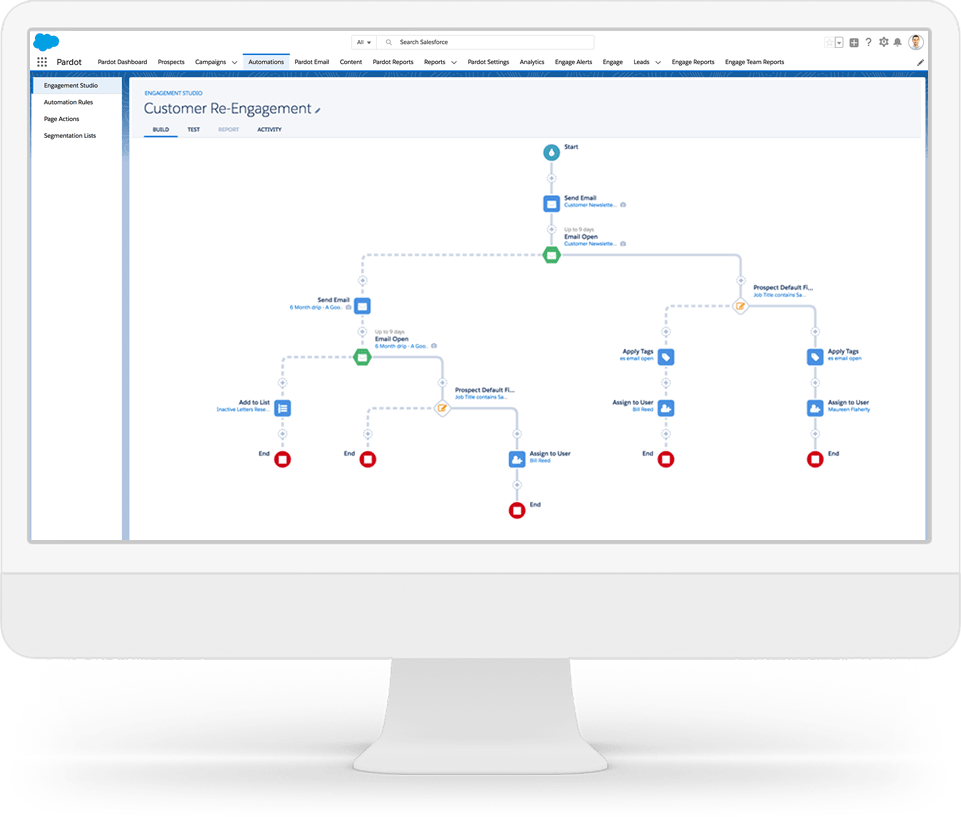
Go on Now, Get Creating!
With a jam-packed toolbox, you’ll be ready to create content like the marketing hero you were born to be. No more writer’s block, no more battling with layers and no mare clashing, confusing schedules and timetables! We can’t wait to see what you come up with. But, if you’re still in need of a helping hand, we have experts in every facet of content creation to help your brand achieve its marketing goals.
Editor’s Note: Updated April 2023.